Motorola E398 series Service-Handbuch - Seite 19
Blättern Sie online oder laden Sie pdf Service-Handbuch für Schnurloses Telefon Motorola E398 series herunter. Motorola E398 series 44 Seiten. Tri-band wireless telephone
Auch für Motorola E398 series: Benutzerhandbuch (31 seiten), Datenblatt (3 seiten), Benutzerhandbuch (29 seiten), Handbuch zur Fehlersuche und Fehlerbehebung (12 seiten)
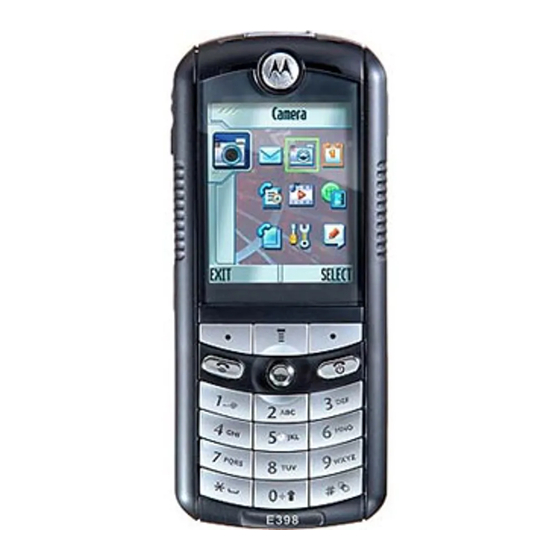
Level 1 and 2 Service Manual
Removing and Replacing the Battery
E
6809480A37-O
1.
Remove the battery cover as described in the procedures.
2.
Lift the top end of the battery as indicated by the arrow in Figure 5.
3.
Lift the battery up and out of the battery compartment.
Figure 5. Removing and Replacing the Battery
There is a danger of explosion if the Lithium-Ion battery is replaced incorrectly.
Replace only with the same type of battery or equivalent as recommended by the
battery manufacturer. Dispose of used batteries according to the manufacturer's
instructions.
4.
To replace, insert the bottom of the battery into the battery compartment with
contacts facing downward.
5.
Press the top of the battery into the battery compartment.
6.
Replace the battery cover as described in the procedures.
April 21, 2004
Disassembly
Battery
19
