Motorola E398 series Benutzerhandbuch - Seite 27
Blättern Sie online oder laden Sie pdf Benutzerhandbuch für Schnurloses Telefon Motorola E398 series herunter. Motorola E398 series 31 Seiten. Tri-band wireless telephone
Auch für Motorola E398 series: Service-Handbuch (44 seiten), Datenblatt (3 seiten), Benutzerhandbuch (29 seiten), Handbuch zur Fehlersuche und Fehlerbehebung (12 seiten)
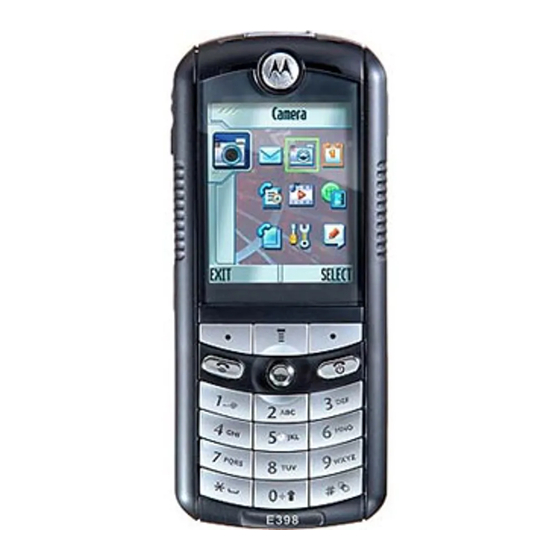
Security
Feature
Description
SIM PIN
Lock or unlock the SIM card:
M >
Settings
Caution: If you enter an incorrect PIN code 3
times in a row, your SIM card is disabled and
your phone displays
Lock
Lock phone applications:
M >
Application
Settings
News and Entertainment
Feature
Description
Launch Micro-
Start a micro-browser session:
M >
Browser
Web Access
Download
Download a picture, sound, or
Objects from
phone theme from a Web page:
Web Page
Highlight the file, press
SELECT
(+), press
Web Sessions
Select or create a Web session:
M >
Web Access
Apply Phone
Apply a grouped set of image and
Theme
sound files to your phone:
M >
Multimedia
Download Game
Download a Java™ game or
or Application
application with the micro-browser:
M >
(Micro-
Web Access
Browser)
highlight the application, press
SELECT
(+), press
90 - Phone Features
>
Security
>
SIM PIN
SIM
Blocked.
>
Security
>
Lock Application
>
Browser
STORE
(+).
>
Web Sessions
>
Themes
> theme
> Browser,
DWNLOAD
(+)
Feature
Description
Download Game
Download a Java game or
or Application
application from a computer:
(Computer)
Connect your phone to the
computer, press M >
>
Java Settings
Launch Game or
Launch a Java game or
Application
application:
M >
Games &
application, press
Manage Pictures Manage pictures and animations:
M >
Multimedia
Manage Sounds Manage ring tones and music that you have
composed or downloaded:
M >
Multimedia
Manage Video
Manage video clips:
M >
Clips
Multimedia
Edit Sounds
Edit MIDI-based songs that you can use with
With MotoMixer
your phone:
M >
Multimedia
mix file name
Create Ring
Create iMelody ring tones that you can use
Tones
with your phone:
M >
Multimedia
Camera
Adjust light level and other settings for the
integrated camera:
M >
Multimedia
M >
Pictures Setup
Settings
>
Java App
Loader.
Apps, highlight the
SELECT
(+)
>
Pictures
>
Sounds
>
Videos
>
MotoMixer
>
[New Mix]
or
>
Sounds
>
[New iMelody]
>
Camera
Phone Features - 91
