Motorola CPEi 25825 Benutzerhandbuch - Seite 11
Blättern Sie online oder laden Sie pdf Benutzerhandbuch für Modem Motorola CPEi 25825 herunter. Motorola CPEi 25825 50 Seiten. Cpei 800 series
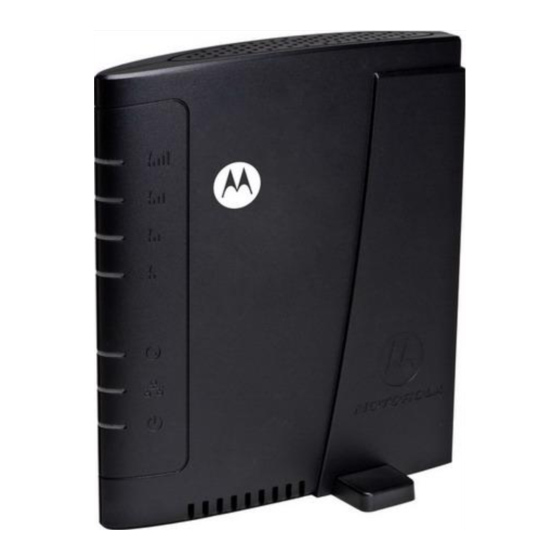
2
Advanced Setup
The CPE can also be used to connect to a multi-port switch (hub) - purchased
separately from the CPE. Connecting the CPE device to a hub allows you to connect
more than one computer to your CPE device.
Procedure to Log into the CPE
Before you Begin Configuration
Some settings on your computer need to be verified or changed to ensure that your
computer configuration can support the Desktop CPE.
Verify that the IP addresses and DNS settings are automatically generated in your
Local Area connection of your Internet Protocol (TCP/IP) properties. Refer to the
chapter titled "Configuring TCP/IP" for additional information.
Logging in to the CPE
Use the following procedure to log into the Desktop CPE:
1. On a computer that is connected to the Desktop CPE, open a web browser.
2. In the Address or Location field, type http://mywimax. and press ENTER to
3. The Welcome to Motorola WiMAX CPE screen is displayed and prompts you for a
2-2
display the login screen.
Include the period (.) after http://mywimax. in order to access the login screen.
NOTE
Enter the IP address: http://192.168.15.1 into Address field in order to gain
access to your CPE. If you cannot access the CPE, refer to the chapter
titled: Configuring TCP/IP for more information.
password.
Installation
OCT 2010
