Philips 14PT6107/58N Benutzerhandbuch - Seite 4
Blättern Sie online oder laden Sie pdf Benutzerhandbuch für TV Philips 14PT6107/58N herunter. Philips 14PT6107/58N 16 Seiten. Philips tv - dvd combi 15pt6807i 38 cm (15") real flat with crystal clear
Auch für Philips 14PT6107/58N: Spezifikationen (2 seiten), Handbuch (17 seiten)
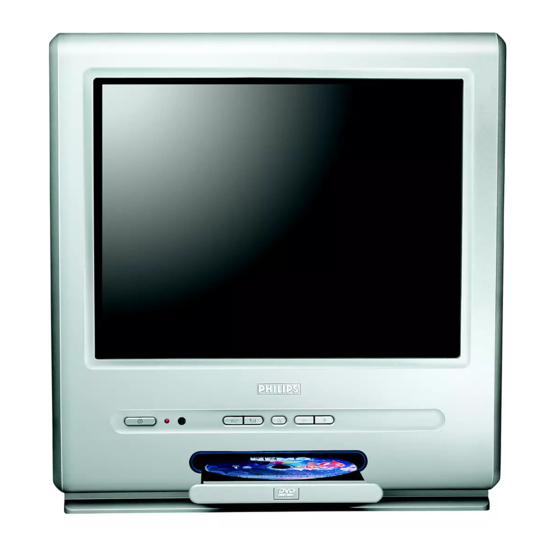
Quick installation
When you turn on the TV set for the first
time, a menu is displayed on screen.This menu
prompts you to select the country and
language for the menus :
WELCOME
Country
GB
If the menu is not displayed, press and hold down
"
"
the
- and
+ keys on the TV set for
5 seconds to display the menu.
Programme sort
This menu allow you to change the numbering
of programmes.
H
& Press the
key.The
displayed on the screen.
MAIN MENU
PICTURE
LANGUAGE
SOUND
FEATURES
Country
INSTALLATION
Auto Store
DVD
Manual Store
Sortrt
Other settings in the Install menu
H
& Press the
key and select the
é
to change the display language for
Language :
the menus.
"
to select your country (
Country :
Great Britain).
This setting is used for the search, automatic
programme sort and teletext display. If your
country does not appear in the list, select ". . . "
'
: to start automatic search for all
Auto Store
programmes available in your region.
4
Language
ENGLISH
is
MAIN MENU
INSTALLATION
ENGLISH
GB
menu :
Install
for
GB
îÏ
& Use the
keys on the remote control
to select your country and validate with
If your country does not appear in the list, select
choice ". . . "
é Next select your language using the
keys and validate with
" The search starts automatically.
Finally the
INSTALLATION
automatically.
If the programmes found have not been
correctly numbered, use the
renumber them.
If no picture is found see Tips (p. 14).
' If you want to exit the menus, press
several times.
é Select the
INSTALLATION
cursor then the
Sort
" Select the programme you want to move with
îÏ
the
keys and press
îÏ
' Then use the
number and confirm with
( Repeat steps " and ' as many times as
required to move the programmes.
§ To exit the menus, press
Finally the
INSTALLATION
automatically.
If the programmes found have not been
correctly numbered, use the
renumber them.
If no picture is found see Tips (p. 14).
( If you want to exit the menus, press
several times.
¬
.
îÏ
¬
.
menu appears
menu to
Sort
H
menu with the
menu.
¬
.
keys to choose the new
È
.
H
several times.
menu appears
menu to
Sort
H
