Dimplex XHD28G Service-Handbuch - Seite 13
Blättern Sie online oder laden Sie pdf Service-Handbuch für Innenkamin Dimplex XHD28G herunter. Dimplex XHD28G 14 Seiten.
Auch für Dimplex XHD28G: Benutzerhandbuch (18 seiten), Service-Handbuch (14 seiten), Service-Handbuch (16 seiten)
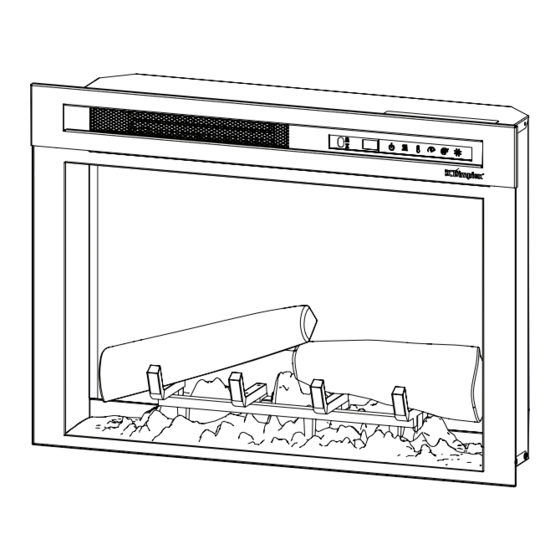
Troubleshooting Guide
PROBLEM
General
Circuit breaker trips or fuse blows
when unit is turned on
Power cord gets warm
Firebox does not turn on using the
manual controls
Firebox does not respond to the
remote control
Appearance
Log set dim or not glowing
Flame not visible
Left half of flame not visible
Media is not illuminated
Display is flashing
Flame is frozen
Light is leaking out around the log set
CAUSE
Improper circuit current rating
Short in unit wiring
Normal operation
Defective power cord
Improper operation
No incoming power from the electrical
wall socket
Defective main control board
Defective touchpad
Defective power supply
Batteries need to be replaced
Defective remote control
Defective touchpad
Loose connection
Defective log set
Flame is turned off (log models only)
Defective flame LED strip
Defective main control board
Broken flicker rod
Unit is set to midnight mode
Defective media LED strip
Defective main control board
Loose wiring
Defective power supply
Defective main control board
Defective flicker motor
Defective main control board
Log set is not positioned properly in
the unit
SOLUTION
Additional appliances may exceed the
current rating of the circuit breaker
or fuse. Plug unit into another outlet
or install unit on a dedicated 15 amp
circuit.
Trace wiring in unit
The power cord may get slightly warm
to the touch when the heater is on.
Replace power cord
Refer to operation section
Check fuse/breaker panel
Ensure the unit is not plugged into a
power bar, surge protector, extension
cord, etc.
Replace main control board
Replace touchpad
Replace power supply
Change batteries (see Maintenance
section)
Replace remote control
Replace touchpad
Check wiring connections
Replace log set
Ensure colour theme is not set to t0
Replace flame LED strip
Replace main control board
Replace flicker rod
Ensure colour theme is not set to t0
Replace media LED strip
Replace main control board
Check wiring connections
Replace power supply
Replace main control board
Replace flicker motor
Replace main control board
See instructions for replacing log set.
Ensure logset is connected to base
panel.
13
