Direct Healthcare Group Dyna-Form Mercury Advance Benutzerhandbuch - Seite 8
Blättern Sie online oder laden Sie pdf Benutzerhandbuch für Medizinische Ausrüstung Direct Healthcare Group Dyna-Form Mercury Advance herunter. Direct Healthcare Group Dyna-Form Mercury Advance 16 Seiten.
Auch für Direct Healthcare Group Dyna-Form Mercury Advance: Benutzerhandbuch (9 seiten)
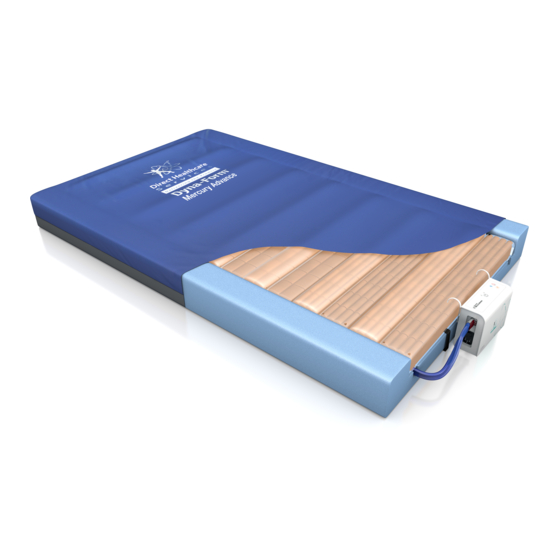
D Y N A - F O R M M E R C U R Y A D V A N C E T R O L L E Y
5.1 Low / High Settings
The Dyna-Form® Mercury Advance Trolley Mattress, in Alternating Mode, has two pressure settings.
The initial setting that the pump will revert to upon set up is "Low". The "Low" comfort setting is
ideal for the lighter patient or those who feel discomfort when on a normal alternating air type
mattresses system. However, for patients with existing pressure damage or those at Very High
Risk, it is recommended that dependant on the clinical judgement of the clinician,
the "High" setting is activated by pressing the +/- button once, which is located on top of the
pump.
In "High" Mode the pump attains more of the characteristics of an alternating air mattress system
whilst still utilising the advantages of the static foam inserts. Repeatedly pressing the 'mode'
button enables the Low & High modes to be selected in turn.
5.2 CPR Deflation
The CPR system consists of a manually operated button located on the Air Inlet connector
attached to the pump. By pressing the Red Button, which will release the connector locking
system, the user can remove the connector unit which will deflate the mattress air system back
to that of a static foam mattress.
Note: After a short period as the Mattress deflates the 'Low Pressure' Audible Warning is
activated and can be cancelled by switching the Power Unit off.
5.3 Troubleshooting
For assistance (if needed) in setting up, using or maintaining the Mercury Advance System, or to
report unexpected operation or events, please contact Direct Healthcare Group on the contact
details on the reverse of this manual.
6. Transportation
To change the location of the mattress, remove the Umbilical Cord and allow the mattress to
return to its Static Mattress form. Switch off the Power Unit (Pump) using the on/off switch and
disconnect the electrical supply cable from the mains socket. The mattress can now be moved to
a new location where it must immediately be reconnected to the mains electrical supply and the
Power Unit (Pump) switched back on. Once the Mattress has been refilled, the 'Alternating' mode
will automatically revert back to the Low setting and should be reselected to High should this be
desired by the clinician.
Warning: The Mattress will not ' a lternate' when disconnected from the Power Unit (Pump)
and /or the mains electrical. Also refer to environmental conditions section at rear of this manual.
7. Warnings
Warning conditions are indicated by a flashing red display accompanied by an audible warning.
In each case the user should respond by turning the Power Unit's switch off and investigating the cause.
7.1 High Pressure Warning
This condition could be caused, for example by a kinked Umbilical Hose or visitors,
and others, sitting suddenly on the Mattress.
7.2 Low Pressure Warning
This condition could be caused, for example, by incorrect fitting of the air inlet connector,
opening of the CPR Valve or a leak in the Mattress due to a cut or puncture.
7.3 Mains Failure Warning
This condition may be caused, for example if Mains power is lost.
8
D I R E C T H E A L T H C A R E G R O U P . C O M
