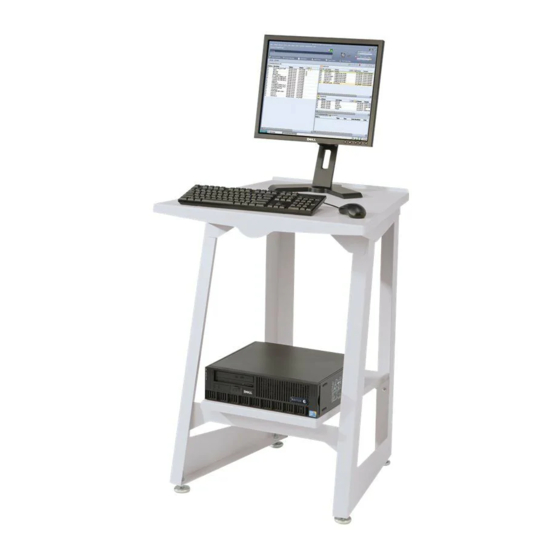Using the Xerox FreeFlow® Print Server IPS Manager
Manage Fonts
Note
The Manage Font Dialog only appears if you are logged on as System Administrator.
The Manage Fonts dialog allows you to perform the following operations for resident fonts:
•
List resident fonts: When you open the Manage Fonts dialog, a list of all resident IPDS fonts on the
system is displayed.
•
Delete All Resident Fonts: You are not able to delete individual resident IPDS fonts. Instead, the
Manage Font Dialog will allow you to request deletion of all resident fonts. Note that performing
this action at the wrong time could lead to printing errors, since the Manage Font Dialog has no
way to test for whether or not individual fonts are still in use. Therefore, a confirmation dialog with
a warning will be displayed before this action is completed. To avoid problems, it is safest to drain
the printer and go offline before deleting fonts.
•
Print Font List: When you open the Print Font List dialog, the Manage Font Dialog provides choices
for queue, sides imaged (plex), and quantity. The Manage Font Dialog allows the font list to print
on any queue in the system. You are not able to select which fonts are included in the printed list.
Instead, the entire font list will be printed.
•
Import Fonts from CD: The Manage Font Dialog will allow you to load fonts from an IBM®
formatted font CD. Xerox FreeFlow® Print Server IPDS is only able to import AFP Outline fonts
from CD.
•
Eject CD: This option allows you to tell the system to eject a CD.
Note
For more information on fonts, see
Trace
Trace information is useful for diagnosing and correcting problems with the Xerox FreeFlow® Print
Server IPDS software. A trace file must be part of the set of diagnostic files provided with an outload
file.
Note
If you experience a problem with the IPS Manager, such as a channel connectivity problem,
that you cannot correct, contact your local Xerox customer support representative for assistance.
The IPS Manager diagnostic trace functions allow you to capture or replay a trace of the IPDS data
stream, or to capture diagnostic messages within the IPS Manager log files while the print server is
processing a data stream. The Xerox service representative performs trace functions, but you may be
asked to perform one or more of the trace functions in preparation for a service call.
System administrator access is required to access and use the trace functions.
•
Capture trace: Captures IPDS data in a file as the data is being received from the host. The trace
file also contains any reply data that the printer has sent to the host. The trace file is stored in the
/opt/XRXnps/XRXipds/ipdstraces directory.
•
Playback trace: Plays back the previously captured trace file. The trace file can also be printed.
When a trace file is selected for playback, the system automatically disconnects from the host,
and reconnects when the playback is complete.
Note
During a trace capture or playback, the job settings, tray mappings, and stacker mappings
are not available and cannot be changed until the trace activity is complete.
3-4
Xerox FreeFlow® Print Server
IBM® IPDS User Guide
Loading IBM® AFP Resident Outline
Fonts.