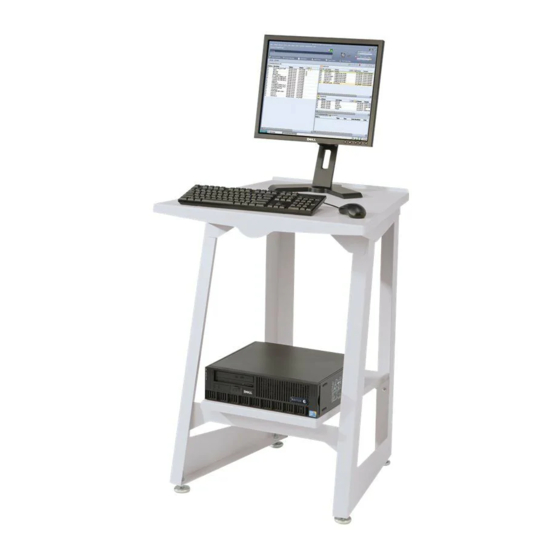Run Time Considerations
When Xerox FreeFlow® Print Server IPDS starts, it informs the host that it supports the MID command.
When the host operator sends a print job to the printer, the host will initiate a session for the job. If a
different job is sent to the printer from a different application, the second application will attempt to
initiate a new session. The printer will not accept the second session, and will make an appropriate
response, depending on the acknowledgement type required by the host. The host application or
operator can then retry creating a new session at some later time. Although only a single session can
be processed at a time, the ability to accept sessions from different sources makes use of the printer
more flexible than if the printer had to be dedicated to a single host application.
The Rasterize Presentation Object Command
The Rasterize Presentation Object (RPO) command is used to improve print performance by rasterizing
one or more variations of a presentation object before those variations are actually included in a page
or overlay. This is especially useful when the presentation object is complex or is included multiple
times in a print job.
Note
Image caching must be enabled before using the RPO functionality.
The RPO command is a home state IPDS command that requests that a previously activated
presentation data object resource or overlay be rasterized and cached using the specific orientation
and presentation-object overrides specified in the command. The presentation object is processed as if
it had been included directly in a page or overlay by means of an Include Data Object (IDO) or Include
Overlay (IO) command; however, part of the environment is specified within the RPO command and
the result is cached but not printed.
Note
Only Overlays and Images are supported as Rasterized Presentation Objects.
IPDS and LCDS Interactions
While the Online Manager is online, be aware of the following:
•
Do not click OK in IPS Manager System Configuration
•
Do not click Save/Apply in IPS Manager Job Profile Editor
•
Do not start an IPDS trace capture
Also, it is important to note that the Online Manager is not the same as the IPDS Gateway channel
interface. The Online Manager is used primarily for LCDS channel interface support and must be offline
before making IPDS configuration changes or starting an IPDS job.
If the user changes IPDS settings, the IPDS Gateway reloads the firmware on the channel interface
board. When the Online Manager Gateway uses the channel for LCDS at the same time, the system
can panic or hang.
Since a single driver has a limited capacity for supporting two different LCDS and / or IPDS devices,
keep the following in mind:
•
When using IPDS, make sure the Online Manager is set to Disable.
•
When using LCDS, make sure the IPDS UI is set to Offline.
4-8
Xerox FreeFlow® Print Server
IBM® IPDS User Guide