Blackberry 7290 WIRELESS HANDHELD - SAFETY AND Benutzerhandbuch - Seite 3
Blättern Sie online oder laden Sie pdf Benutzerhandbuch für Mobiltelefon Blackberry 7290 WIRELESS HANDHELD - SAFETY AND herunter. Blackberry 7290 WIRELESS HANDHELD - SAFETY AND 9 Seiten. Blackberry internet service user guide
Auch für Blackberry 7290 WIRELESS HANDHELD - SAFETY AND: Sicherheit und Produktinformation (10 seiten), Handbuch "Erste Schritte (11 seiten), Handbuch "Erste Schritte (28 seiten), Informationen zum Produkt (10 seiten)
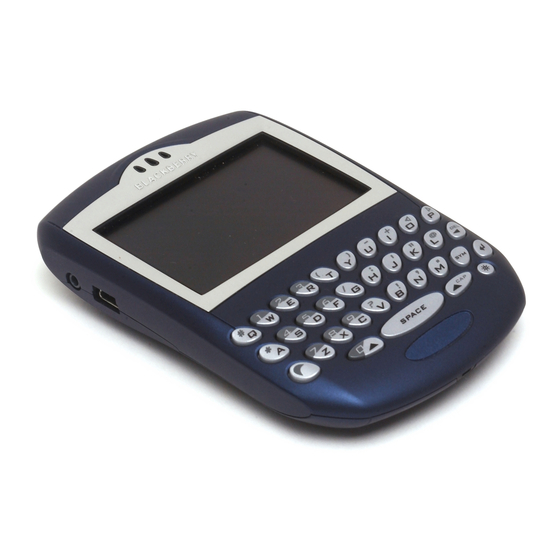
0. Introduction
BlackBerry Internet Service offers you direct access to POP3 e-mail addresses everywhere you are.
(POP3 & IMAP4).
You don't need to do any special manipulation to obtain your messages; BlackBerry Internet Service will
send them to you instantaneously. Thanks to this you will access up to 10 different e-mail addresses on
the same handheld
This guide summarises the following points for all the BlackBerry handheld present on the market
(BlackBerry 7230, 7290, 7730 & 7100v):
•
First activation with the 3 main steps to follow
1. First Activation
The activation of the BlackBerry Internet Service on your SIM card can be done via the following
procedures:
•
You can activate this service in all our Proximus business centres and our Proximus
exclusive resellers specialised in telecom;
•
By calling our Proximus customer service.
When the request is made, the service is activated within the next 2 hours - if it has been asked during
working hours (from Monday to Saturday between 8.00 a.m. and 6.00 p.m.).
To check if your SIM card is correctly activated, the sign GPRS on your BlackBerry handheld needs to be
indicated in capitals. If it is not the case this means that this service is not yet available on your SIM card.
Step : Service activation
When the sign GPRS is indicated in capitals, you will be able to complete directly your e-mail account.
This will happen in 2 different steps.
Mandatory: creation of an intermediary e-mail address. This address can be :
•
Either used for main purpose and will become your main e-mail address that will be
giving to all the people from which you desire to receive e-mails;
•
Or used for intermediary purpose to link your BlackBerry handheld to your different
existing e-mails accounts (POP3 or IMAP4 skynet type)
Optional: if you want to use your new e-mail address only for intermediary purpose, you will
need to link it with your existing addresses (the BlackBerry handheld holds the push of 10 e-
mail addresses on a same handheld.
Step : Intermediary e-mail address set up.
•
In the main menu, click on the icon «my applications»
•
In « My applications » click on the icon « Parameters mobile e-mail ». By clicking on this icon you will
get onto a WAP site.
•
During the first recording, you will need to choose the function : « create your account »
3
