Blackberry 7730 Betriebsanleitung - Seite 4
Blättern Sie online oder laden Sie pdf Betriebsanleitung für Mobiltelefon Blackberry 7730 herunter. Blackberry 7730 8 Seiten. Blackberry internet service user guide
Auch für Blackberry 7730: Sicherheit und Produktinformation (11 seiten), Handbuch "Erste Schritte (18 seiten), Benutzerhandbuch (10 seiten), Benutzerhandbuch (9 seiten)
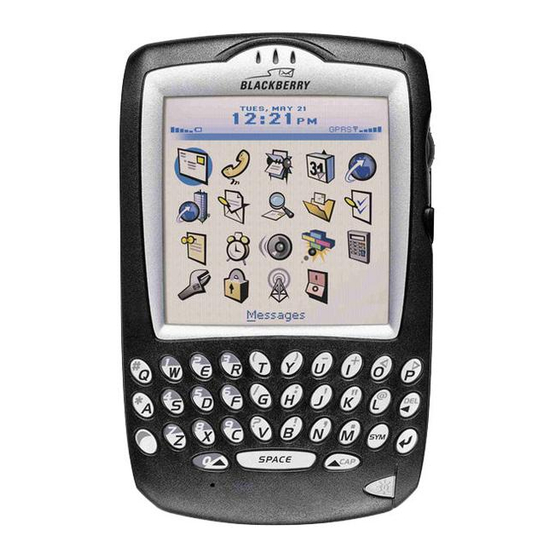
VoiceMail
Call your VoiceMail
1
Open the phone. The phone screen appears.
Press Alt + Space then enter the + sign on your keypad followed by:
2
3
Press Enter
4
Interrupt the personal greeting by pressing *.
5
When prompted, enter PIN code: 3333.
At command code prompt, press 2 for message retrieval.
6
To save a message, press 2
°
To delete a message, press 3
°
7
To end the call, press and hold the Escape button.
Note: Please do not change the PIN code. You will be liable for an
administration fee of £50/US$75/£75/AU$135 if the PIN code is changed.
SMS messaging
Send an SMS message
1
Open the message application. The messages screen appears.
Click the trackwheel. A menu appears.
2
3
Click Compose SMS. The select address screen appears.
Click [Use Once]. A menu appears.
4
5
Click SMS. The one time SMS screen appears.
6
Type your contact's SMS-compatible phone number.
Tip: When you type an SMS-compatible number, include the country code
and the area code.
7
Click the trackwheel. A menu appears.
8
Click Continue.
9
Type a message.
Click the trackwheel. A menu appears.
10
11
Click Send. The message is sent.
If you send a message and you are not in an area of sufficient wireless
coverage, the handheld sends the message when you return to an area of
sufficient wireless coverage.
Charges will apply for SMS messaging.
