Blackberry 8300 - Curve - GSM Ergänzung zum Benutzerhandbuch - Seite 20
Blättern Sie online oder laden Sie pdf Ergänzung zum Benutzerhandbuch für Mobiltelefon Blackberry 8300 - Curve - GSM herunter. Blackberry 8300 - Curve - GSM 25 Seiten. Smartphone
Auch für Blackberry 8300 - Curve - GSM: Sicherheit und Produktinformation (32 seiten), Tipps (4 seiten), Handbuch "Erste Schritte (46 seiten), Informationen zum Produkt (29 seiten), Handbuch "Erste Schritte (46 seiten)
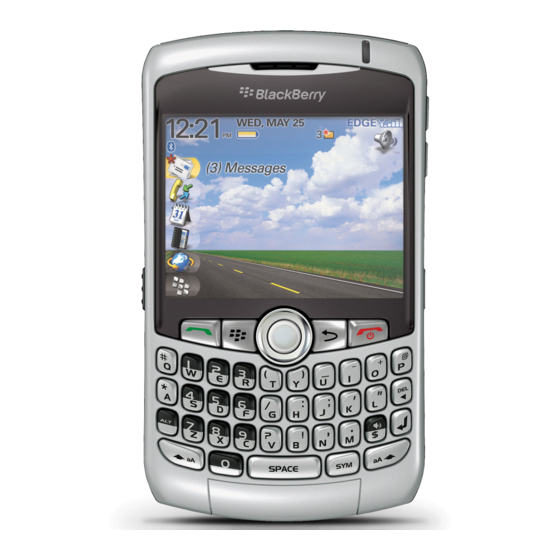
Add a certificate from a message
1. In a message, highlight a digital signature indicator.
2. Press the Menu key.
3. Click Import Sender's certificate.
Add a certificate from an attachment
1. In a message, click the certificate attachment.
2. Click Retrieve Certificate Attachment.
3. Click the certificate.
4. Click Import Certificate.
Add connection information for a certificate server from a message
1. In a message, highlight the certificate server indicator.
2. Click the trackball.
3. Click Import Server.
View the certificate used to sign or encrypt a message
1. In a message, highlight the encryption status indicator or a digital signature indicator.
2. Click the trackball.
3. Click Display Sender's Certificate or Display Encryption Certificate.
View encryption information for a weakly encrypted message
1. In a weakly encrypted message, highlight the encryption status indicator.
2. Press the Menu key.
3. Click Encryption Details.
S/MIME-protected message status
Digital signature indicators
:
Your BlackBerry® device verified the digital signature.
:
18
