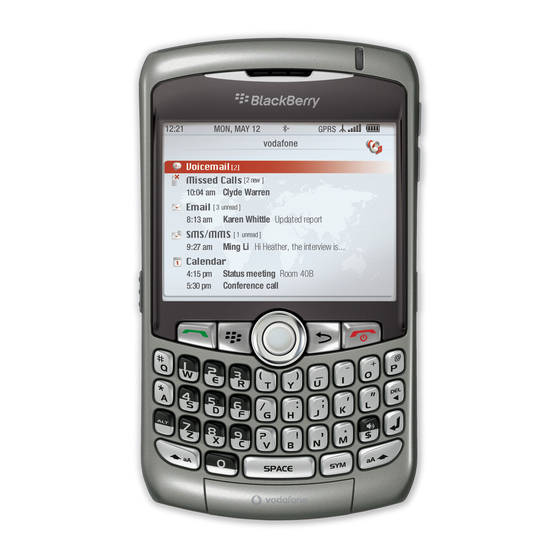Blackberry 8310 Curve AT&T Handbuch "Erste Schritte - Seite 12
Blättern Sie online oder laden Sie pdf Handbuch "Erste Schritte für Mobiltelefon Blackberry 8310 Curve AT&T herunter. Blackberry 8310 Curve AT&T 46 Seiten. Blackberry curve 8310: supplementary guide
Auch für Blackberry 8310 Curve AT&T: Handbuch "Erste Schritte (46 seiten), Sicherheit und Produktinformation (34 seiten), Tipps und Techniken (4 seiten), Datenblatt (2 seiten), Informationen zum Produkt (31 seiten), Schnellstart-Handbuch (17 seiten), Handbuch "Erste Schritte (50 seiten), Handbuch "Erste Schritte (10 seiten), Gebrauchsanweisung (2 seiten), Gebrauchsanweisung (2 seiten), Stromlaufplan (13 seiten)