Blackberry 8320 - Curve - GSM Handbuch "Erste Schritte - Seite 26
Blättern Sie online oder laden Sie pdf Handbuch "Erste Schritte für Mobiltelefon Blackberry 8320 - Curve - GSM herunter. Blackberry 8320 - Curve - GSM 46 Seiten. Blackberry curve 8320: quick start
Auch für Blackberry 8320 - Curve - GSM: Sicherheit und Produktinformation (34 seiten), Handbuch "Erste Schritte (50 seiten), Tipps (4 seiten), Informationen zum Produkt (33 seiten)
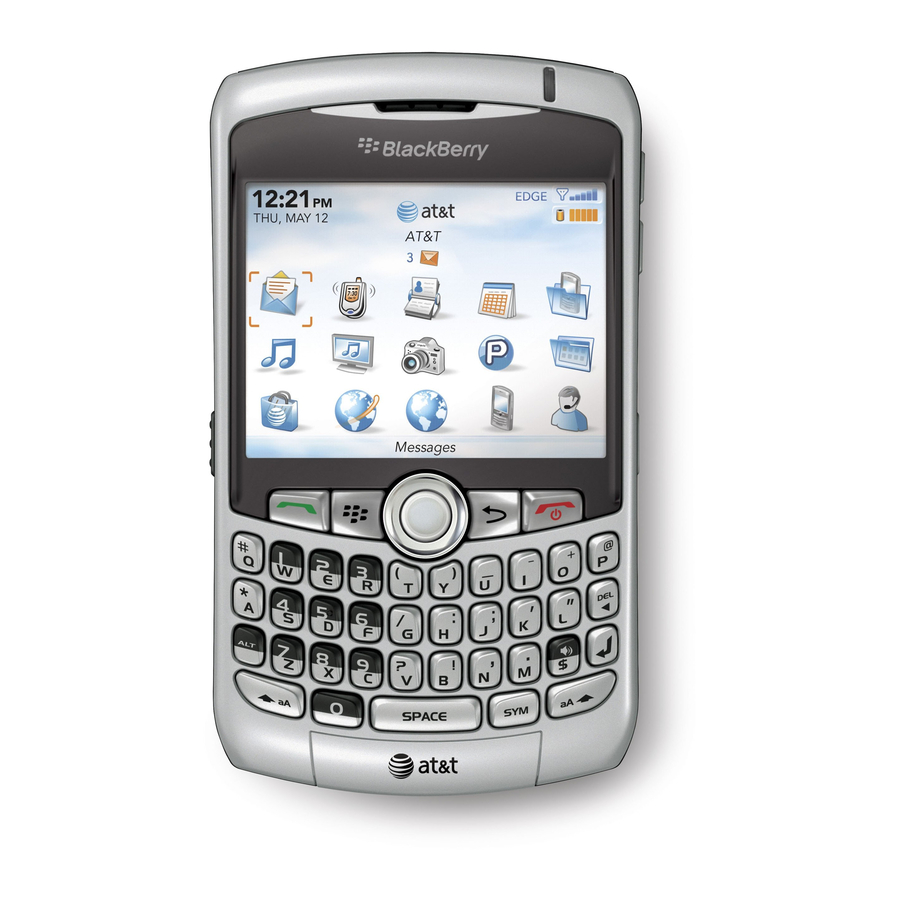
5. Press the
6. Click Send.
Send an SMS text message
1. In a message list, press the
2. Click Compose SMS.
3. Perform one of the following actions:
• If the contact is not in your address book, click Use Once. Type an SMS phone
number (include the country code and area code). Click the trackball.
• If the contact is in your address book, click a contact.
4. Type a message.
5. Click the trackball.
6. Click Send.
Add a contact
1. In the address book, press the
2. Click New Address.
3. Type the contact information.
4. Press the Menu key.
24
key.
key.
key.
