Blackberry 8700C WIRELESS HANDHELD - GETTING STARTED GUIDE FROM CINGULAR Handbuch "Erste Schritte - Seite 18
Blättern Sie online oder laden Sie pdf Handbuch "Erste Schritte für Mobiltelefon Blackberry 8700C WIRELESS HANDHELD - GETTING STARTED GUIDE FROM CINGULAR herunter. Blackberry 8700C WIRELESS HANDHELD - GETTING STARTED GUIDE FROM CINGULAR 28 Seiten. Getting started guide
Auch für Blackberry 8700C WIRELESS HANDHELD - GETTING STARTED GUIDE FROM CINGULAR: Sicherheit und Produktinformation (11 seiten), Handbuch "Erste Schritte (37 seiten), Handbuch für Benutzerinformationen (18 seiten)
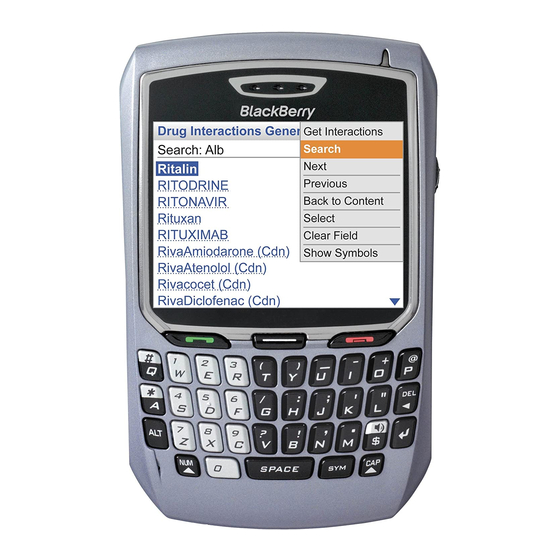
Synchronize Your BlackBerry 8700c With Your Computer
7. When the installation is complete, the BlackBerry
should automatically open. If it does not click Start > Programs >
BlackBerry > Desktop Manager from the taskbar.
Note:
You should check the configuration of the BlackBerry Desktop Software so that
your computer can connect to your BlackBerry 8700c. Click
Settings
and select a USB connection.
8. Connect the smaller end of the
USB cable to your BlackBerry
8700c and connect
the larger end of the USB
cable to the USB port on your
computer.
4
4
BlackBerry
®
Desktop Software
®
Desktop Software
Options
and then
Connection
®
BlackBerry
8700c
BlackBerry
®
Desktop Software
9. Click the Synchronize icon in the
BlackBerry
®
Desktop Manager
and setup your configuration
options.
Be sure to click on the
Configuration
tab to set your
configuration settings.
10. When you have finished setting
up the configuration settings, click
Synchronize now.
®
BlackBerry
8700c
Note:
To learn more
about synchronizing
data, backing up
or restoring data,
adding applications,
or other functions,
click Help in the
BlackBerry
Desktop
®
Software.
5
5
