Blackberry 8703e - CDMA Handbuch "Erste Schritte - Seite 27
Blättern Sie online oder laden Sie pdf Handbuch "Erste Schritte für Mobiltelefon Blackberry 8703e - CDMA herunter. Blackberry 8703e - CDMA 42 Seiten. Wireless handheld
Auch für Blackberry 8703e - CDMA: Setup-Handbuch (18 seiten), Informationen zum Produkt (30 seiten), Handbuch "Erste Schritte (28 seiten)
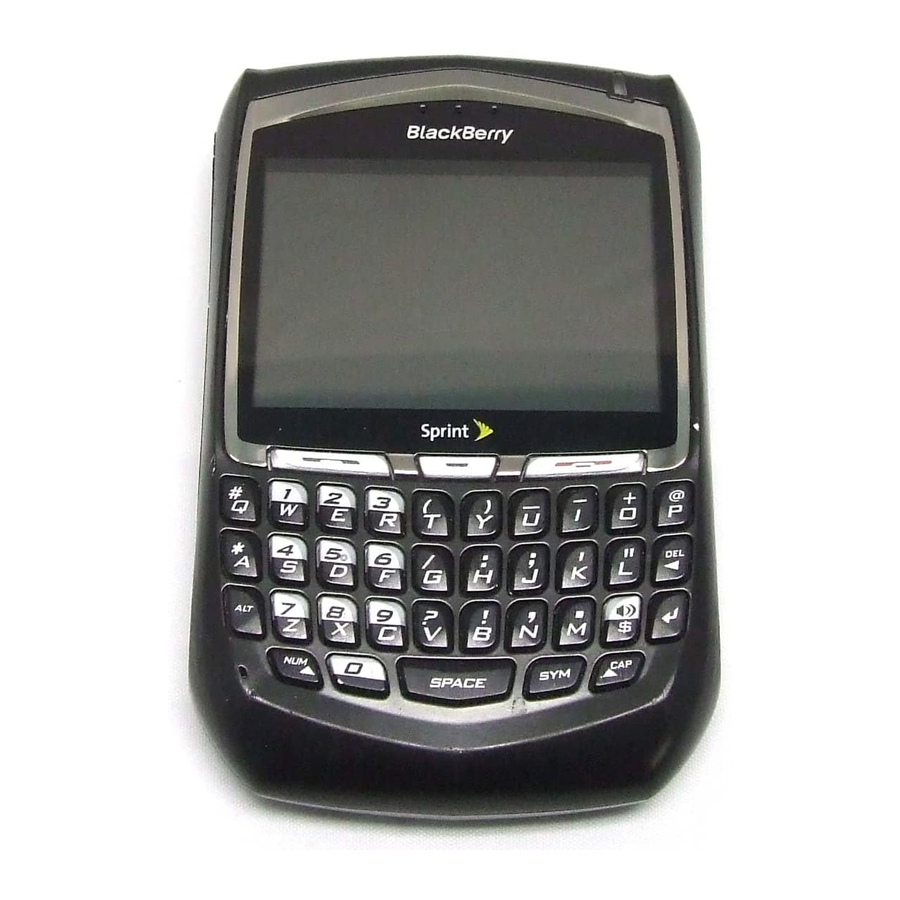
Add a contact
1. In the address book, click the trackwheel.
2. Click New Address.
3. Type the contact information.
4. Click the trackwheel.
5. Click Save.
Visit a web page
Depending on your wireless service provider, multiple browsers might be available
on your BlackBerry® device. For more information about the charges associated with
each browser, contact your wireless service provider.
1. In the browser, click the trackwheel.
2. Click Go To.
3. Perform one of the following actions:
• Type a web page address. Click the trackwheel.
• Highlight a web page address. Click the trackwheel.
• Highlight a web page address. Click the trackwheel. Click Edit. Change
the web page address. Click the trackwheel.
25
