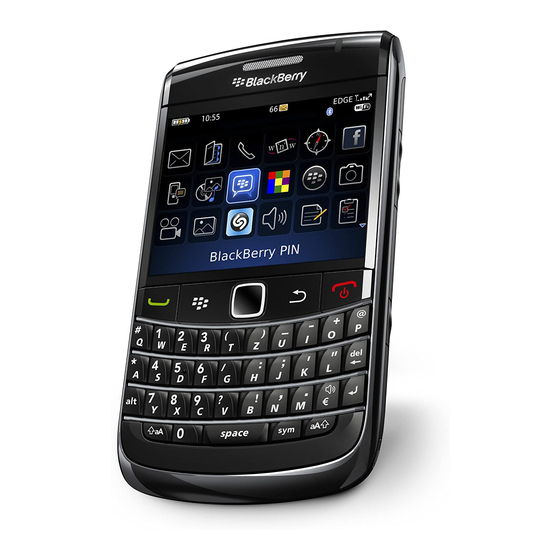Send an SMS text message...............................................................................................................................24
Add a contact......................................................................................................................................................24
Take a picture .....................................................................................................................................................25
Record a video.....................................................................................................................................................25
Visit a web page..................................................................................................................................................25
Schedule an appointment.................................................................................................................................26
About switching devices....................................................................................................................................30
Insert a media card.............................................................................................................................................32
Find more information.......................................................................................................................................33
Troubleshooting..........................................................................................................................................35
I cannot make or receive calls.......................................................................................................................... 38
Legal notice..................................................................................................................................................39