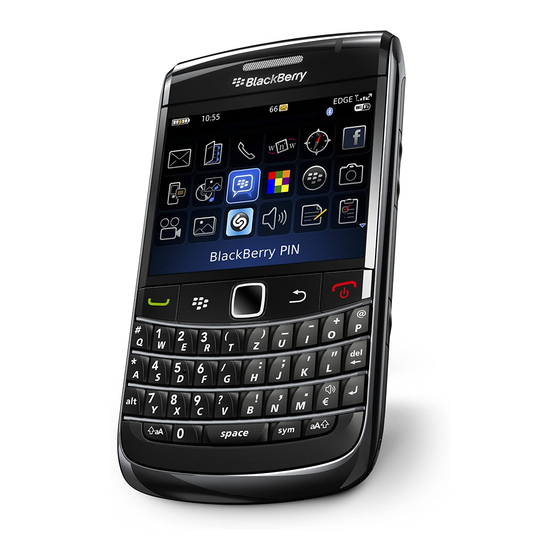Blackberry Bold 9700 Handbuch "Erste Schritte - Seite 33
Blättern Sie online oder laden Sie pdf Handbuch "Erste Schritte für Mobiltelefon Blackberry Bold 9700 herunter. Blackberry Bold 9700 37 Seiten. Blackberry bold 9700 smartphone
Auch für Blackberry Bold 9700: Handbuch (42 seiten), Handbuch (42 seiten), Hier beginnen (4 seiten), Schnellstart-Quide (46 seiten), Sicherheit und Produktinformation (37 seiten), Benutzerhandbuch (11 seiten), Benutzerhandbuch (7 seiten), Stromlaufplan (18 seiten)