Blackberry Curve 8500 Series Mehr erfahren - Seite 23
Blättern Sie online oder laden Sie pdf Mehr erfahren für Mobiltelefon Blackberry Curve 8500 Series herunter. Blackberry Curve 8500 Series 42 Seiten. Blackberry curve 8500 smartphone user manual
Auch für Blackberry Curve 8500 Series: Hier beginnen (4 seiten)
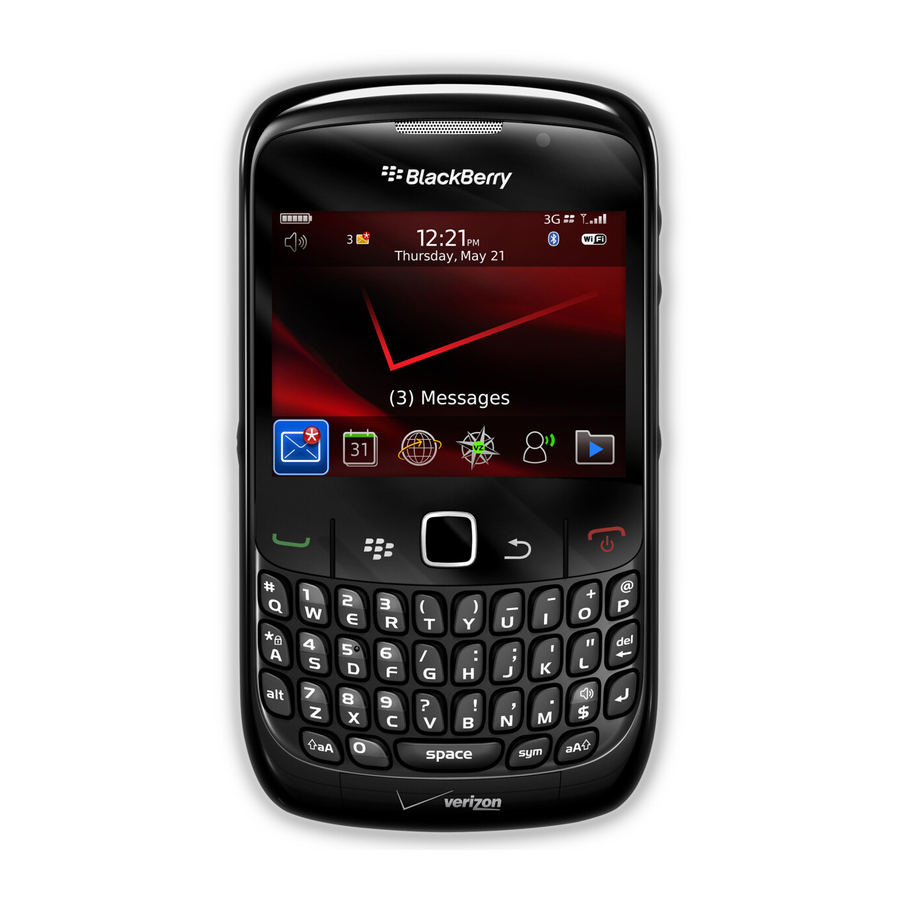
Wi-Fi connection basics
Connect to a Wi-Fi network
1. On the Home screen, click the Manage Connections icon.
2. Click Set Up Wi-Fi Network.
3. Perform one of the following actions:
• Click Scan for Networks. Click a network.
• Click Manually Add Network. Type the network name. Click Add.
• If you are using a wireless access point or router that is enabled with Wi-Fi
Protected Setup™, click Push Button Setup.
4. Complete the instructions on the screen.
5. When you are prompted to save a profile for the Wi-Fi® network, click Next so that
your BlackBerry® device connects to the Wi-Fi network automatically next time.
6. Click Finish.
To change your Wi-Fi options again later, on the Home screen, click Manage
Connections. Click Wi-Fi Options.
21
