Blackberry Curve 8530 Sicherheit und Produktinformation - Seite 10
Blättern Sie online oder laden Sie pdf Sicherheit und Produktinformation für Mobiltelefon Blackberry Curve 8530 herunter. Blackberry Curve 8530 42 Seiten. Samsung cell phone user manual
Auch für Blackberry Curve 8530: Hier beginnen (4 seiten), Merkmale Handbuch (5 seiten), Informationen zum Produkt (37 seiten), Grundlagen der Fehlersuche (41 seiten), Los geht's (12 seiten)
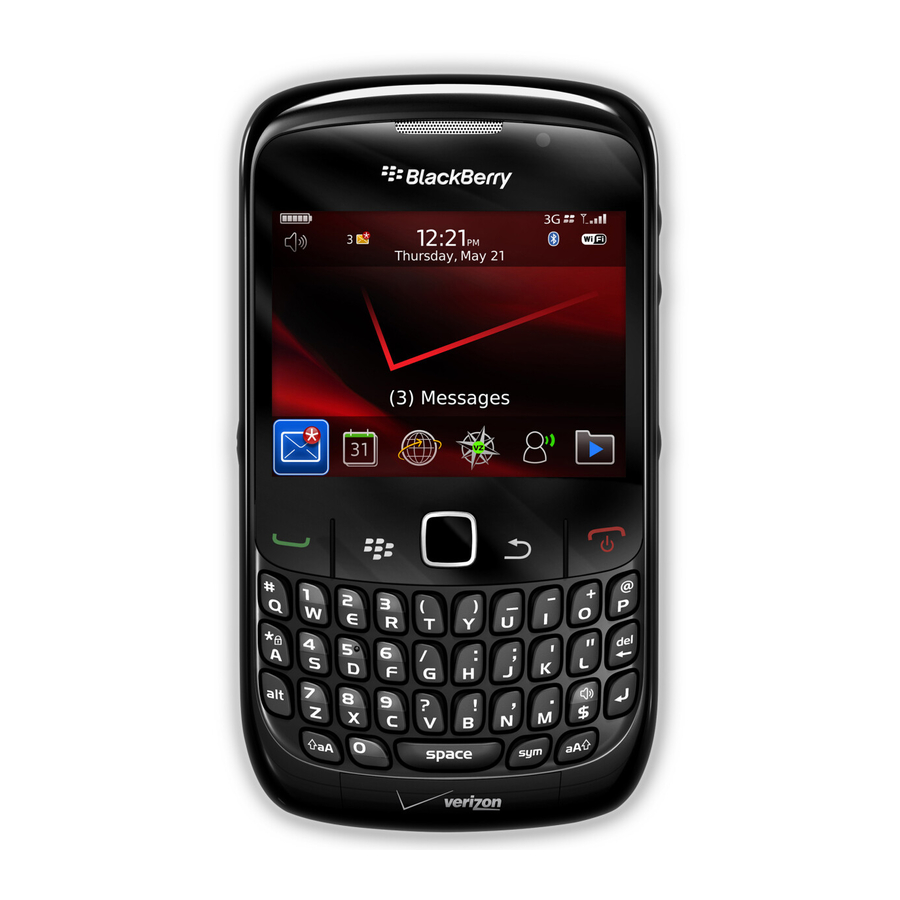
Use the charging accessories provided with the BlackBerry device or any
other RIM approved charging accessories only from the type of power
source indicated on the marking label. Before you use any power supply,
verify that the mains voltage is in accordance with the voltage printed on
the power supply. Connect the BlackBerry device only to products that bear
the USB-IF logo or have completed the USB-IF compliance programme.
Do not overload power outlets, extension cords or convenience receptacles
as this might result in a risk of fire or electric shock. To reduce the risk of
damage to the cord or the plug, pull the plug rather than the cord when
you disconnect the charging accessory from the power outlet or
convenience receptacle.
Protect the power cord from being walked on or pinched particularly at
plugs, convenience receptacles and the point where the power cord
connects to the BlackBerry device. Unplug charging accessories during
lightning storms or when unused for long periods of time.
Do not use charging accessories outside or in any area exposed to the
elements.
For more information about inserting the lithium-ion battery and
connecting the power supply, see the documentation that came with the
BlackBerry device.
To buy accessories for your BlackBerry device, contact your wireless service
provider or visit www.shopblackberry.com.
8
