Blackberry Curve 8530 Grundlagen der Fehlersuche - Seite 11
Blättern Sie online oder laden Sie pdf Grundlagen der Fehlersuche für Mobiltelefon Blackberry Curve 8530 herunter. Blackberry Curve 8530 41 Seiten. Samsung cell phone user manual
Auch für Blackberry Curve 8530: Hier beginnen (4 seiten), Merkmale Handbuch (5 seiten), Informationen zum Produkt (37 seiten), Sicherheit und Produktinformation (42 seiten), Los geht's (12 seiten)
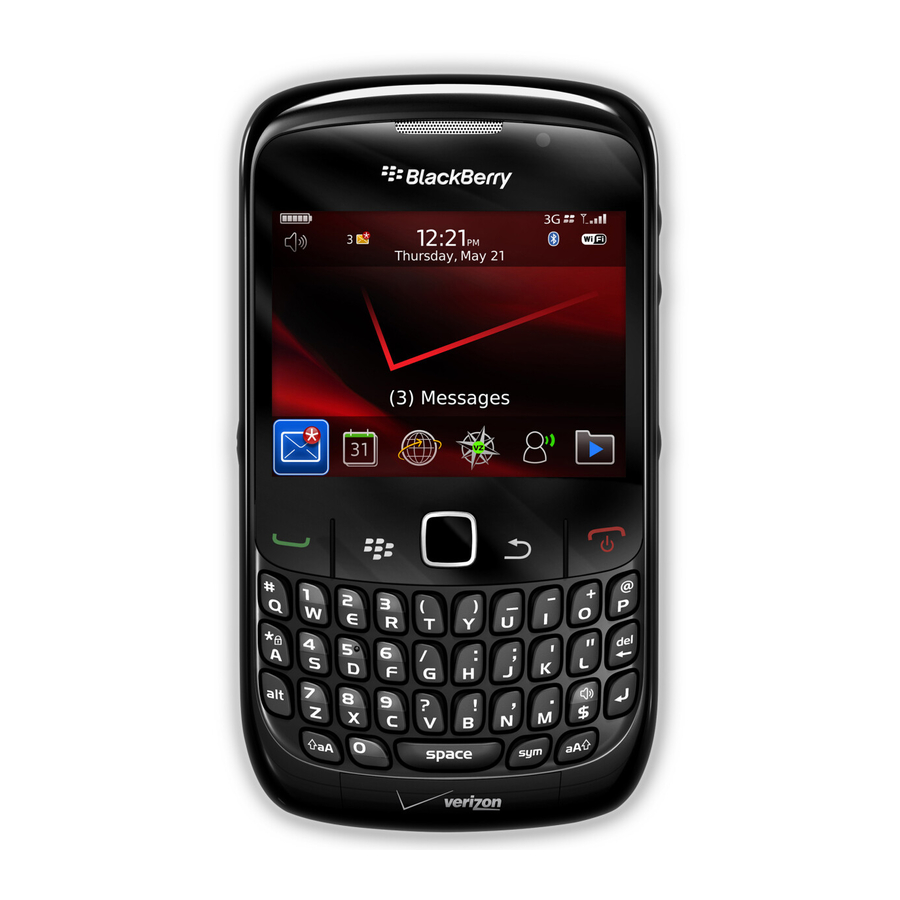
Attachment troubleshooting
A skipped content bar appears in a document
More content is available for you to download to your BlackBerry® device.
1.
To download the content, click the skipped content bar.
2. Click More.
A message or attachment does not appear or is truncated
Try performing the following actions:
• Wait for a short period of time. Your BlackBerry® device receives long messages and attachments in sections.
• If "More available" appears at the end of the message or attachment, press the Menu key. Click More or More All.
• If you are downloading an attachment, cancel the download and wait for a short period of time. Try downloading the attachment again.
A question mark appears on a slide
A question mark appears on a slide if your BlackBerry® device has not downloaded the slide.
To download the slide, highlight the slide. Press the Menu key. Click Retrieve.
98
