Blackberry PEARL 8200 - PEARL 8220 SMARTPHONE Handbuch "Erste Schritte - Seite 16
Blättern Sie online oder laden Sie pdf Handbuch "Erste Schritte für Mobiltelefon Blackberry PEARL 8200 - PEARL 8220 SMARTPHONE herunter. Blackberry PEARL 8200 - PEARL 8220 SMARTPHONE 48 Seiten. Blackberry pearl flip 8220: supplementary guide
Auch für Blackberry PEARL 8200 - PEARL 8220 SMARTPHONE: Sicherheit und Produktinformation (35 seiten)
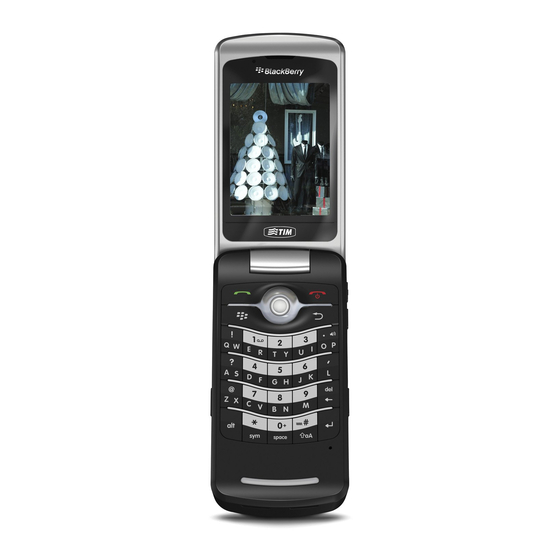
Move around the screen
• To open the application list, press the
• To move the cursor in any direction and highlight items, roll the trackball.
• To select an item or follow a link, click the trackball.
• To change the value in a field, click a field. Click a value.
• To move back a screen, press the
• To return to the Home screen, press the
Figure 7.
14
Home screen
key on the Home screen.
key.
key.
Figure 8.
Application list
