Blackberry PEARL 8200 - PEARL 8220 SMARTPHONE Handbuch "Erste Schritte - Seite 42
Blättern Sie online oder laden Sie pdf Handbuch "Erste Schritte für Mobiltelefon Blackberry PEARL 8200 - PEARL 8220 SMARTPHONE herunter. Blackberry PEARL 8200 - PEARL 8220 SMARTPHONE 48 Seiten. Blackberry pearl flip 8220: supplementary guide
Auch für Blackberry PEARL 8200 - PEARL 8220 SMARTPHONE: Sicherheit und Produktinformation (35 seiten)
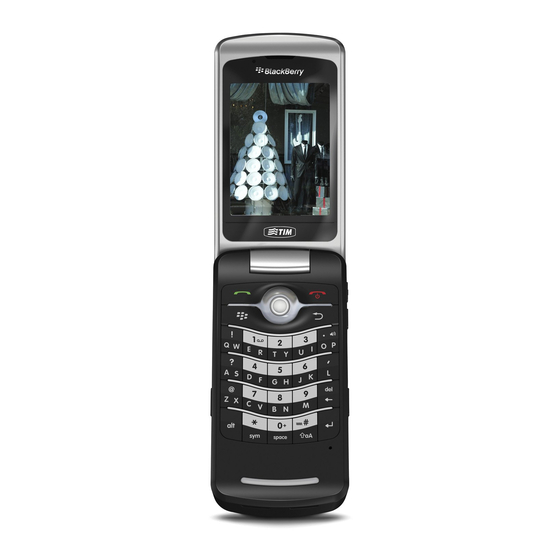
• Resend the message. Open the message. Press the
• If you use email message filters, verify that the options for email message filters
are set correctly.
I cannot make or receive calls
Try performing the following actions:
• Verify that your BlackBerry® device is connected to the wireless network.
• If you cannot make calls and fixed dialing is turned on, verify that the phone
number for your contact appears in your fixed dialing list or turn off fixed dialing.
• If you have traveled to another country and you have not changed your smart-
dialing options, dial the full phone number, including the country code and area
code, for your contact.
• If you are not receiving calls, verify that call blocking and call forwarding are
turned off.
• Your SIM card might support more than one phone number, even if you only have
one phone number. Verify that your phone number is set as your active phone
number.
40
key. Click Resend.
