Blackberry Pearl Flip 8220 Handbuch "Erste Schritte - Seite 41
Blättern Sie online oder laden Sie pdf Handbuch "Erste Schritte für Mobiltelefon Blackberry Pearl Flip 8220 herunter. Blackberry Pearl Flip 8220 48 Seiten. Blackberry pearl flip 8220: supplementary guide
Auch für Blackberry Pearl Flip 8220: Sicherheit und Produktinformation (35 seiten)
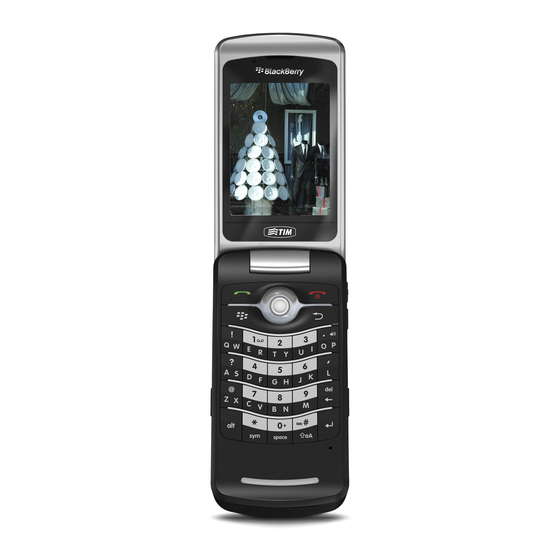
I cannot send or receive messages
Try performing the following actions:
• Verify that your BlackBerry® device is connected to the wireless network. If you
are not in a wireless coverage area, your device should send the messages when
you return to a wireless coverage area.
• If you created an email address or added an existing email address to your device
using the email setup screen in the setup wizard, verify that you have received
an activation message on your device from the BlackBerry® Internet Service. If
you have not received an activation message (the message might take a short
period of time to arrive), in the setup wizard, open the email setup screen to send
a service book to your device.
• If you have not received a registration message from the wireless network,
register your device. In the device options, click Advanced Options. Click Host
Routing Table. Press the
• If you switched devices, verify that you have switched email service to your new
device. To switch email service to your new device, in the setup wizard, open the
email setup screen. If you created a user name and password when you set up
email on your device, type your login information. Press the
Change Device. If you did not create a user name and password when you set
up email, complete the instructions on the screen.
• If the menu item for sending a message does not appear, verify that you have
added an email address or a PIN for your contact.
key. Click Register Now.
key. Click
39
