Blackberry STORM 9500 - STORM 9530 SMARTPHONE Handbuch "Erste Schritte - Seite 31
Blättern Sie online oder laden Sie pdf Handbuch "Erste Schritte für Mobiltelefon Blackberry STORM 9500 - STORM 9530 SMARTPHONE herunter. Blackberry STORM 9500 - STORM 9530 SMARTPHONE 46 Seiten. Blackberry storm 9530: supplementary guide
Auch für Blackberry STORM 9500 - STORM 9530 SMARTPHONE: Sicherheit und Produktinformation (36 seiten)
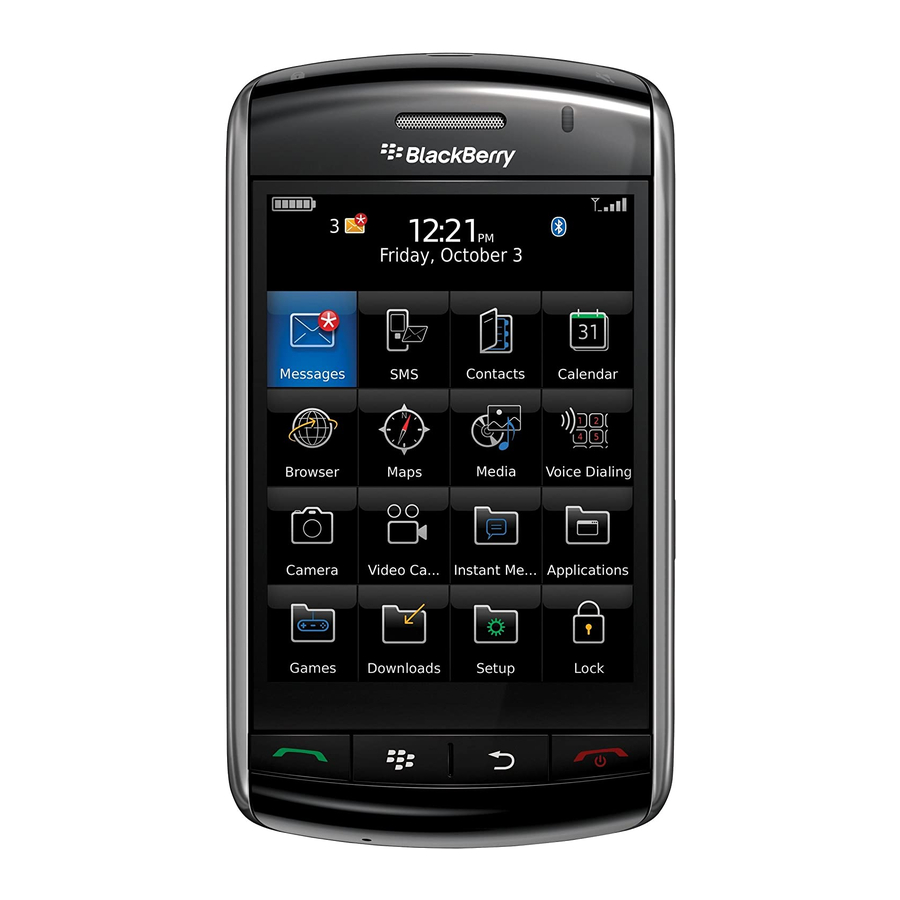
8. Connect the larger end of the USB cable to the USB port on your computer.
If the BlackBerry® Desktop Manager does not open automatically, on the taskbar, click
Start > Programs > BlackBerry > Desktop Manager.
About switching devices
You can import data from your current BlackBerry® device, Palm® device, or Windows
Mobile® powered device to your new BlackBerry device using the switch device wizard tool
of the BlackBerry® Desktop Manager. For more information about switching devices, see
the BlackBerry Desktop Software Online Help.
Switch devices
To perform this task you must install the most recent version of the BlackBerry® Desktop
Software.
1. Connect your current device to your computer.
2. Open the BlackBerry® Desktop Manager.
3. Click Switch Device Wizard.
4. Click Start.
29
