Blackberry Storm 9530 Handbuch "Erste Schritte - Seite 19
Blättern Sie online oder laden Sie pdf Handbuch "Erste Schritte für Mobiltelefon Blackberry Storm 9530 herunter. Blackberry Storm 9530 46 Seiten. Blackberry storm 9530: supplementary guide
Auch für Blackberry Storm 9530: Sicherheit und Produktinformation (36 seiten), Handbuch (40 seiten), Hier beginnen (4 seiten)
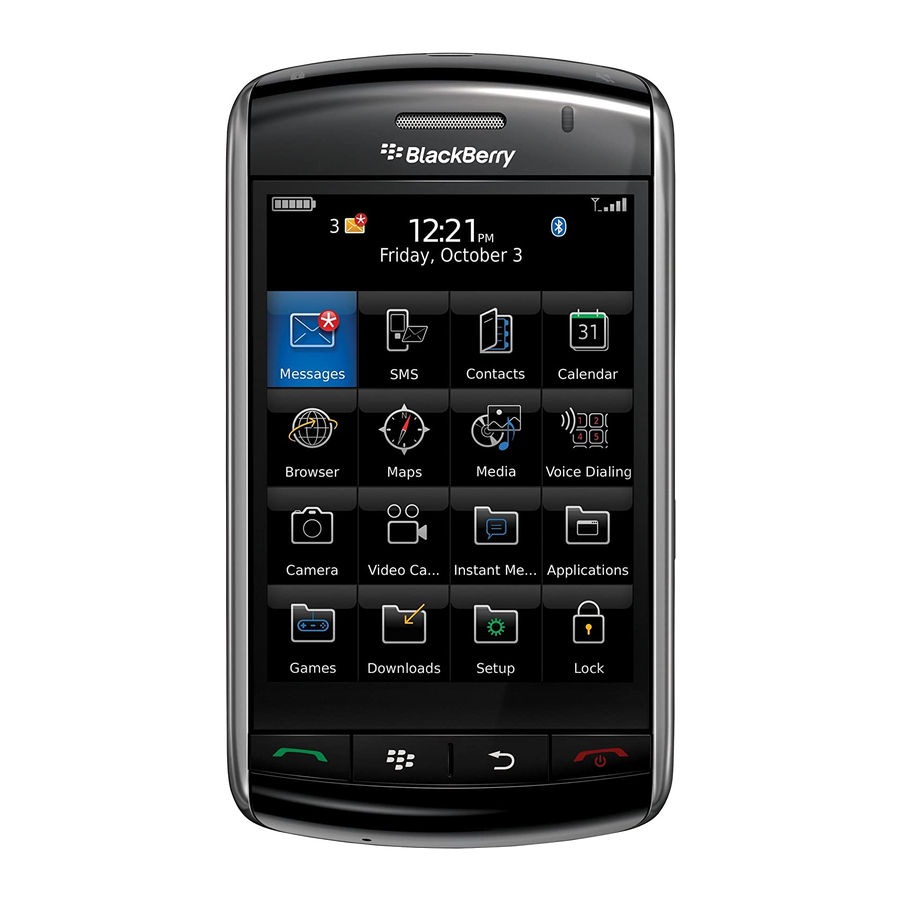
• To change a letter in a word that you are typing, highlight the letter. Click the
alternate letter that appears on the screen.
To change a letter in a word after you finish typing the word, click the word. Highlight the
letter. Click the alternate letter that appears on the screen.
Type text using multi-tap
To perform this task, you must be using your device in portrait view.
• To type the first letter on a key, press the letter key once.
• To type the second letter on a key, press the letter key twice.
• To type the third letter on a key, press the letter key three times.
• To type the fourth letter on a key, press the letter key four times.
Typing indicators
multi-tap input mode
Shift mode
number lock mode
Typing shortcuts
• To insert a period, press the Space key twice. The next letter is capitalized.
• To capitalize a letter, hold the letter key until the capitalized letter appears.
typing input language
Alt mode
17
