Blackberry 7270 Handbuch "Erste Schritte - Seite 2
Blättern Sie online oder laden Sie pdf Handbuch "Erste Schritte für Handhelds Blackberry 7270 herunter. Blackberry 7270 11 Seiten. Wireless handheld
Auch für Blackberry 7270: Sicherheit und Produktinformation (9 seiten)
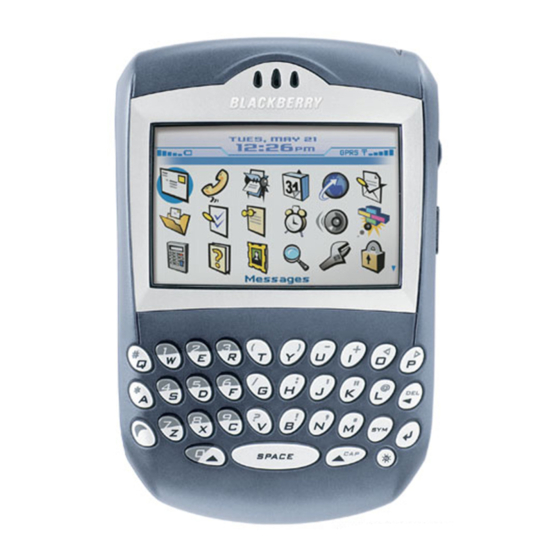
Tips
Phone
Open the phone screen
End a call from the
Active Call screen
Mute a call from the
Active Call screen
Change the volume
during a call
Dial a letter in a phone
number
Call voice mail
Assign speed dial
to a letter
Type a phone number
extension
Mute a call using
a headset
End a call using
a headset
Browser
Open the home page
Open the Browser
Bookmarks screen
Add a bookmark
Refresh a web page
Search a web page
Page down
Go back a page
Stop a web page from
loading
Go to a specific
web page
Exit the browser
Press the Phone button
Hold the Escape button
Press the Phone button
Roll the trackwheel
Press
+ the letter key
Hold
Hold the letter + type a
phone number
Type the extension number
Press the headset button
Hold the headset button
Press
Press
Press
Press
Press
Press the Space key
Press the Escape button
Press the Escape button
Press
Hold the Escape button
Messages
Compose from the
messages list
Reply to sender
Reply to all
Forward a message
Go to the next date
Go to the previous date
Go to the next unread
message
View sent messages
View received messages
View voice mail messages
Page up in an open
message
Page down in an open
message
Calendar*
Change to Agenda format
Change to Day format
Change to Week format
Change to Month format
Go to the next day, week,
or month
Go to the previous day,
week, or month
Go to the current date
Go to a specific date
*In calendar options, set the Enable Quick Entry field
to No to use these shortcuts in Day format.
Press
Press
Press
Press
Press
Press
Press
Press
+
Press
+
Press
+
Press
+ the Enter key
Press the Enter key
Press
Press
Press
Press
Press
Press
Press
Press
