LEGO Mindstorms NxT 53788 Benutzerhandbuch - Seite 8
Blättern Sie online oder laden Sie pdf Benutzerhandbuch für Robotik LEGO Mindstorms NxT 53788 herunter. LEGO Mindstorms NxT 53788 29 Seiten. Robotics tool set
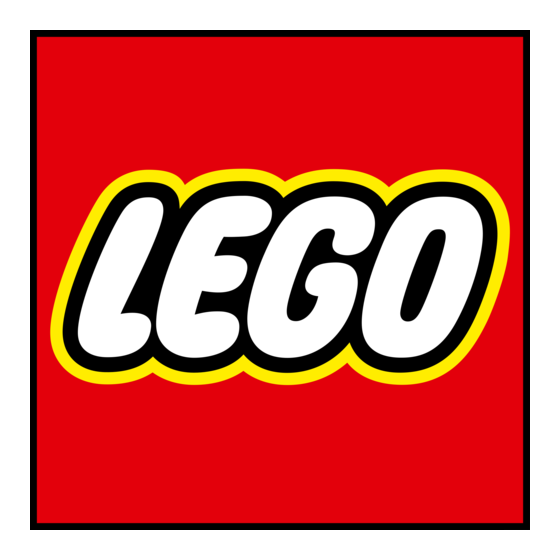
NXT TECHNOLOGY
CONNECTING THE NXT TECHNOLOGY
C
B
A
1
2
3 4
8
Connecting motors
To connect a motor to the NXT, use one of the black 6-wire
cables. Attach one end of the cable to the motor and the other to
one of the NXT's output ports (A, B, or C).
Connecting sensors
To connect a sensor to the NXT, use one of the black 6-wire
cables. Attach one end of the cable to the sensor and the other
to one of the NXT's input ports (1, 2, 3, or 4).
Downloading and uploading
The USB port and wireless Bluetooth connection let you download and
upload data between your computer and the NXT. If your computer has
Bluetooth capability, you can download programs to the NXT without using
the USB cable. If your computer does not have Bluetooth capability, you
must use the USB cable or install a Bluetooth USB dongle on your computer.
NOTE: Read more about wireless Bluetooth communication on page 28.
Note that ALL of the black 6-wire
cables can be used in both input
and output ports, sensors and
motors. To work, sensors MUST be
attached to the input ports (1-4)
and motors MUST be attached to
the output ports (A-C).
