Lenovo TAB 2 A7-30D Benutzerhandbuch - Seite 11
Blättern Sie online oder laden Sie pdf Benutzerhandbuch für Tablette Lenovo TAB 2 A7-30D herunter. Lenovo TAB 2 A7-30D 27 Seiten. Tab 2 a7-30 series
Auch für Lenovo TAB 2 A7-30D: Sicherheit, Garantie und Schnellstartanleitung (35 seiten), Sicherheit, Garantie und Schnellstartanleitung (32 seiten), Sicherheit, Garantie und Schnellstartanleitung (25 seiten), Sicherheit, Garantie und Schnellstartanleitung (25 seiten)
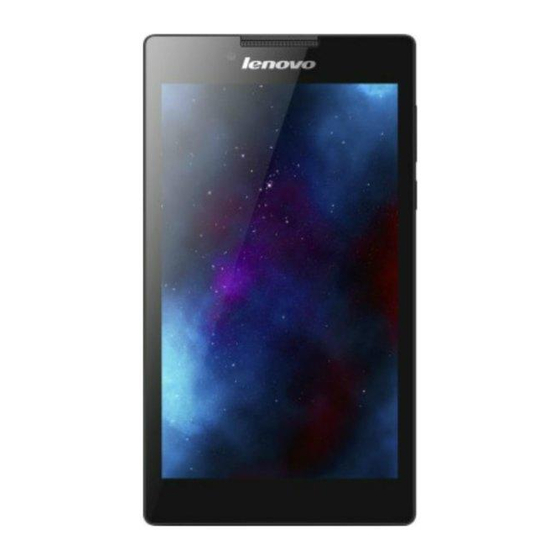
Email
You can receive and send emails if your device has been connected to a wireless network.
To access the Email app, go to Email.
To access the Google Email app, go to Gmail.
Setting up an Email account
You can sign into Email if you have an email account. If not, you will need to create an email
account.
You need to set up an email account the first time you use the Email app.
On the Account setup page, type your email address and password and tap Next.
Using Email
After setting up an email account you can use the Email app to send and receive emails.
Adding an Email account
You can add several email accounts.
When you have logged in Email, tap
of account and password.
> Settings > ADD ACCOUNTS, then type another pair
