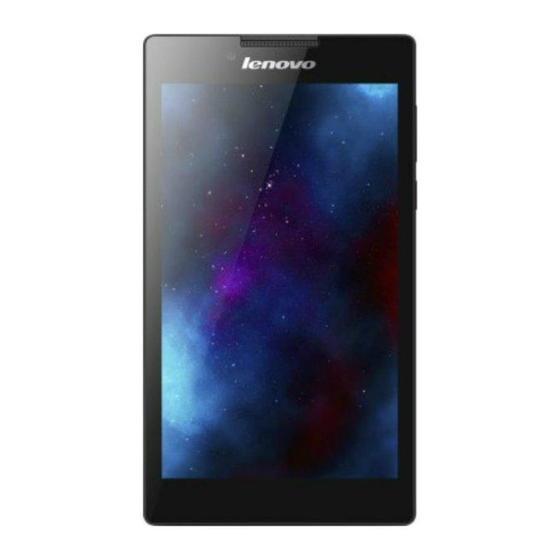Lenovo TAB 2 A7-30HC Sicherheit, Garantie und Schnellstartanleitung - Seite 27
Blättern Sie online oder laden Sie pdf Sicherheit, Garantie und Schnellstartanleitung für Tablette Lenovo TAB 2 A7-30HC herunter. Lenovo TAB 2 A7-30HC 35 Seiten. Tab 2 a7-30 series
Auch für Lenovo TAB 2 A7-30HC: Sicherheit, Garantie und Schnellstartanleitung (35 seiten), Sicherheit, Garantie und Schnellstartanleitung (32 seiten), Sicherheit, Garantie und Schnellstartanleitung (46 seiten), Sicherheit, Garantie und Schnellstartanleitung (25 seiten), Sicherheit, Garantie und Schnellstartanleitung (25 seiten), Sicherheit, Garantie und Schnellstartanleitung (25 seiten), Benutzerhandbuch (27 seiten)