CTX p772L Benutzerhandbuch - Seite 14
Blättern Sie online oder laden Sie pdf Benutzerhandbuch für Monitor CTX p772L herunter. CTX p772L 20 Seiten. Ctx lcd monitor user's manual
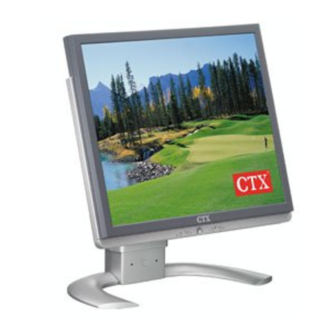
CONTROLS AND ADJUSTMENTS
3. Color
You can choose either the 6500°k, 9300°K color temperature
mode, User mode or Motion Picture to store your user defined
color settings.
• User Mode
a. Press " ↵ " button to enter User mode.
b. Press the "∇" or "∆" button to select the R/G/B gain , then
press " ↵ " button to proceed.
c. Press "ESC" button to leave this function.
• Motion Picture Mode
Press " ↵ " button to enter Motion Picture mode.
a. Saturation:
Press the "∇" or "∆" button to adjust Saturation.
b. Tint:
Press the "∇" or "∆" button to adjust Tint.
c. Flesh Tone:
Press the "∇" or "∆" button to adjust Flesh Tone.
d. Black Level:
Press the "∇" or "∆" button to adjust Black Level.
e. Recall:
Press the " ↵ " button to recall factory default settings.
11
♦♦♦
