CTX VL950 Benutzerhandbuch - Seite 12
Blättern Sie online oder laden Sie pdf Benutzerhandbuch für Monitor CTX VL950 herunter. CTX VL950 14 Seiten. Ctx vl950: user guide
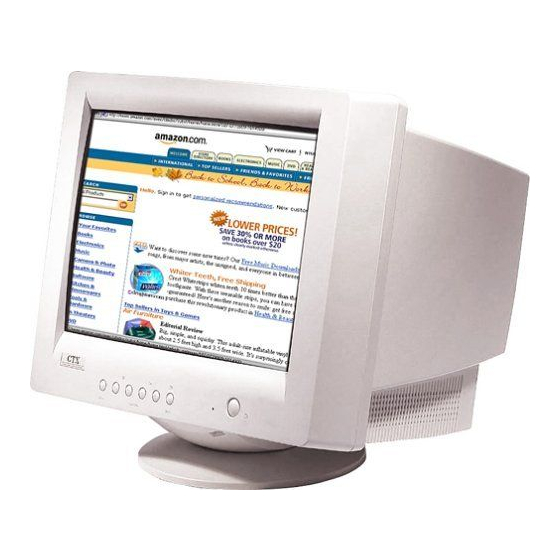
F. COLOR:
Position
G. LANGUAGE:
Position
(2) Contrast/Brightness:
When the OSD menu is switched off, proceed as follows to adjust the contrast or
brightness:
a. Press the ' ' or ' ' key to increase or decrease the brightness level.
b. Press '+' or '–' key to increase or decrease the contrast level of the screen.
*
All adjustments except color adjustment will be automatically saved.
*
The menu block will disappear after 20 seconds without any data changing or press
"exit" key directly.
12
1. By pressing the "
settings of mode 1,2 and 3 are fixed. Only the mode 4 can be
adjusted by the user.
2. To adjust the settings of mode 4, press the "
of R/G/B gain contrast and the " + " key to increase or " – " to
decrease its density.
Press the "
" or "
Spanish or Italian.
" key, you can select mode 1, 2,3 or 4. The
" key to select the English, German, French,
" key to select
