Disney PIXAR DREAM SKETCHER FINDING NEMO Handbuch - Seite 2
Blättern Sie online oder laden Sie pdf Handbuch für Spielzeug Disney PIXAR DREAM SKETCHER FINDING NEMO herunter. Disney PIXAR DREAM SKETCHER FINDING NEMO 3 Seiten.
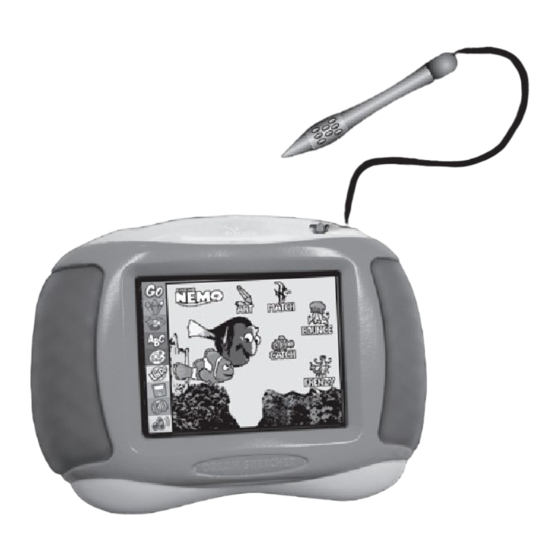
Concentration Station (Match)
Find two cards with identical images to make a match.
To start a game:
Select the "Match" icon from the Game Menu.
First the game instruction screen appears.
Then the game begins. Use the stylus to turn over the cards. Every card has a
matching pair. Five points are earned when a match is found. The player must find
all the matches to complete the level. If the stopwatch on the right side of the
menu reaches the bottom of the screen before all the matches are found the game
is over and the player must start over.
85
Score
5
"Catch"
Don't let the food fall to the bottom.
To start a game:
Select the "Catch" icon from the Game Menu.
First the game instruction screen appears.
Then the game begins. Watch closely as the food falls down to the bottom of the
screen. Use the stylus to point Nemo in the direction of the food.
You have five chances to continue to catch the food. These are displayed as Nemo
in the upper left corner of the screen. If the food falls to the bottom of the screen
you will loose a chance. If you loose all chances the game will end and you will
have to start over.
Two points are awarded for every piece of fish food that Nemo eats.
Remaining
Chances
85
Score
7
Stopwatch
Quit game
Food
Quit game
Jelly Bounce
Help Dory get through the jellies by "bouncing" on top of their heads.
To start a game:
Select the "Bounce" icon from the Game Menu.
First the game instruction screen appears.
Then the game begins.
Tap the stylus on the screen to help Dory swim up. Player has five chances. Twenty
points are earned when Dory bounces on one Jellyfish. Ten points and a chance are
taken away if Dory touches the tentacles. When player looses all chances, the game
starts over.
HINT: The level ends when the whale in the background reaches the left side of the
game screen.
HINT: Every time you touch the screen with the stylus, Dory will swim up a little. To
make her move faster tap the screen faster and keep the stylus on the screen
longer.
Remaining
Chances
6
Tool Menu
*Refer to Owners Manual for a more detailed explanation of all the great
things you can do within the Art Menu. Below is a brief overview.
Select to access Main Menu. Includes: sketch, ten paint by numbers,
nine scene starters and games.
Select to access Drawing Tools. Includes: pencil, spray, brush
and eraser tools and four animated erasers.
Select to access Image Tools. Includes: shapes, color fill, forty eight
stamps, and pattern fills.
Select to access Text Tool. Includes: letters, numbers and symbols.
Select to access Color Palette. Includes: sixteen colors.
Select to access Undo Function.
Select to access Save Menu. Includes: save, load, and discard
saved image options.
Select to access System Menu. Includes: Voice ON/OFF, battery status,
contrast, and name tags.
Select to access Volume Control.
Art Menu
Press the Sketch button to draw a new picture or display
your last drawing. Then
use the Stylus Pen and begin sketching.
8
Score
Jellyfish
Quit game
