Abbott i-STAT Benutzerhandbuch - Seite 10
Blättern Sie online oder laden Sie pdf Benutzerhandbuch für Messgeräte Abbott i-STAT herunter. Abbott i-STAT 11 Seiten. Wireless analyzer
Auch für Abbott i-STAT: Technisches Bulletin (12 seiten)
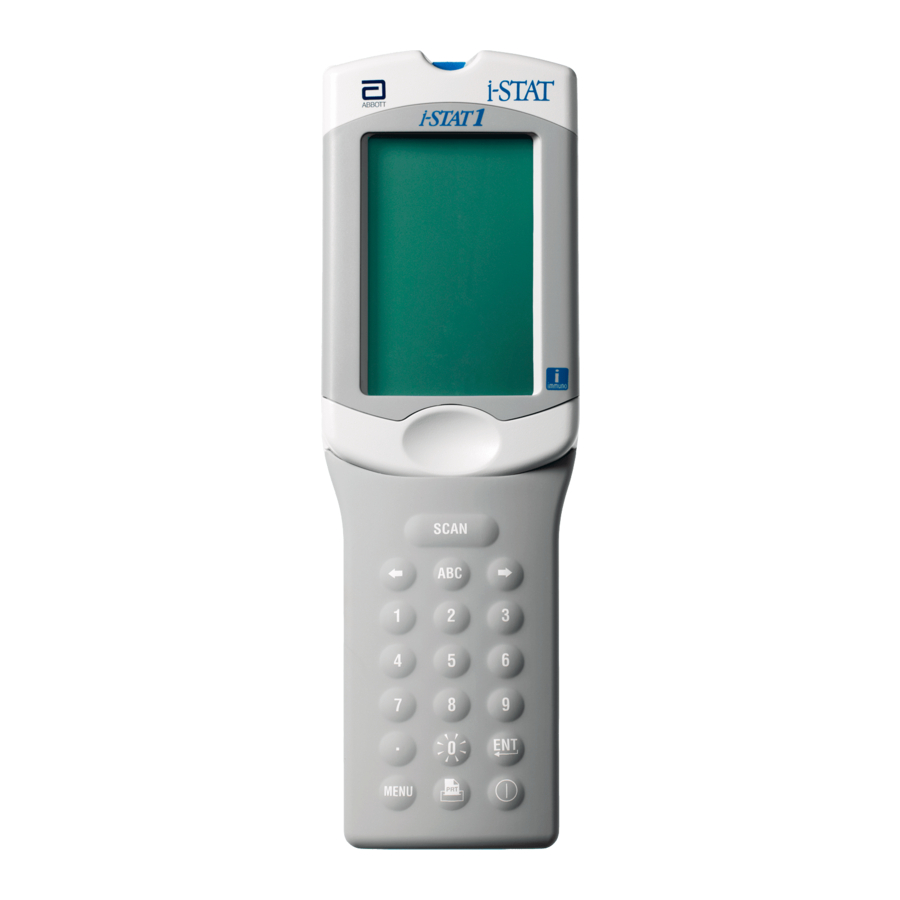
Transmitting Results Wirelessly to
the Data Management System
Note 1: Users must follow site specific guidelines for operating wireless devices.
Note 2: Handheld must remain at
least 20 cm (approx. 8 inches) from the body (head and
torso) when the radio is on. The radio is on:
• whenever the handheld is transmitting,
• when an operator is using the Wireless Utility Menu, and
• during the 2 minutes following a test cycle.
Note 3: All analyzers shipped beginning in 2015 contain Wireless Module FCC ID:
YOPGS1500M (Firmware: GEXPSX.X.X/MCUX.X), and the SNR value is not
available. The SNR field will display "SNR: --dB."
Users may transmit results wirelessly to the data management system:
• directly following an individual test cycle using the Test Options Menu , or
• on-demand using the Transmit Data menu.
A. To transmit data wirelessly from the handheld directly following a test cycle:
1. When newly generated test results appear on the handheld display,
press
(Test Options).
2. Press
4
(Transmit Data). A "Waiting to Send"
message will appear on the display screen.
Additionally, the "State" line toward the middle of the
screen may display a series of messages as shown
below, or indicate that it is connected.
• Off: wireless module is off
• Booting: loading software on wireless module
• Joining: attempting to join the network
• Associated: The module successfully joined the
network, associated with an Access Point and
has been granted permission to communicate
to the network
• Connected: connected to the data manager
3. Once the Connected state is reached, a
"Communication in Progress" message will appear
at the top of the screen. When this message
disappears and the display returns to the
Test Menu, the transmission is successful.
10
Note If there are unsent results remaining in the handheld
B. To transmit data wirelessly from the handheld
on-demand using the Transmit Data menu:
1. Press the
2. Press the
3. Press
4. A "Waiting to Send" message will appear on the
Waiting
To Send
Status
State: Connected
Signal: Strong
-45dBm
SNR: 50dB
1 - Cancel
See Note 3.
5. Once the Connected state is reached, a
Communication
In Progress
Note If there are unsent results remaining in the handheld
Status
State: Connected
Signal: Strong
-45dBm
SNR: 50dB
1 - Cancel
See Note 3.
at the completion of a transmission attempt, a
"Communication Ended" message will appear on the
handheld indicating how many unsent results are left.
key on the handheld.
MENU
key.
(Transmit Data). Press a number key
to select the data set you would like to transmit.
display screen.
Additionally, the "State" line toward the middle of the
screen may display a series of messages as shown
below, or indicate that it is connected.
• Off: wireless module is off
• Booting: loading software on wireless module
• Joining: attempting to join the network
• Associated: the module successfully joined the
network, associated with an Access Point and
has been granted permission to communicate
to the network
• Connected: connected to the data manager
"Communication in Progress" message will appear
at the top of the screen. When this message
disappears and the display returns to the
Administration Menu, the transmission is successful.
at the completion of a transmission attempt, a
"Communication Ended" message will appear on the
handheld indicating how many unsent results are left.
Communication
Ended
Unsent: 4
Transmit Data
1 - Most Recent
2 -This Month
3 - Last Month
4 - All
5 - Unsent
Waiting
To Send
Status
State: Connected
Signal: Strong
-45dBm
SNR: 50dB
1 - Cancel
See Note 3
on page 10.
Communication
In Progress
Status
State: Connected
Signal: Strong
-45dBm
SNR: 50dB
Communication
Ended
1 - Cancel
Unsent: 4
11
