cuTex TBC-50H Funktionsweise - Seite 13
Blättern Sie online oder laden Sie pdf Funktionsweise für Kutter cuTex TBC-50H herunter. cuTex TBC-50H 14 Seiten. Automatic ribbon tape & small webbing cutter
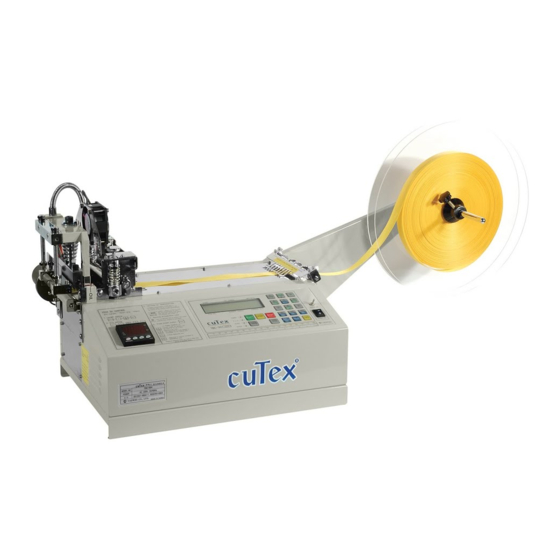
- 1. How to Operate TBC-50H
- 2. Key Functions
- 3. Specification
- 4. Caution for Use
- 5. Exchange of Knife
- 6. Mount of Roll
- 7. Exchange of Fuse
- 8. Part Drawing a of TBC-50H (Feeding Part)
- 9. Part List a of TBC-50H (Feeding Part)
- 10. Part Drawing B of TBC-50H (Cutting Part)
- 11. Part List B of TBC-50H (Cutting Part)
- 12. Part Drawing C of TBC-50H (Other Parts)
- 13. Part List C of TBC-50H (Other Parts)
- 14. Trouble-Shooting of TBC-50 Series
- 15. Check Code
- 16. Error Code
No
Troubles
1
No power supply
Feeding roller
doesn't work.
Power is on,
2
Knife doesn't
but no work
work.
LCD display
doesn't work.
All functions
don't work
3
Material is not cut.
4
Material is cut onesidedly.
Cut-length is different from
5
set-length.
It cuts before the cutting line
6
of labels.
It cuts after the cutting line
7
of labels.
ERROR CODE [064]
>Sensor check Er
ERROR CODE [065]
>CUT I/O Error!
ERROR
8
on LCD
& LED
STOP INPUT !!
CHECK STOP INP!
(C)ACORD CTRL-OP
AMC-T3KA VER1.7D
ERROR CODE[065]
>CHECK CODE[003]
Operator feels electric current
9
in touch of machine.
※ A/S center : TEL +82 31 521 6904∼7, FAX +82 31 521 6908
E-mail :
Trouble-shooting of TBC-50 series
Appicable model
All models
All models
All models
All models
Al models
Hot cutter
(H, LH, SH, HX)
All models
All models
Label cutter
(S, SH)
Label cutter
(S, SH)
Label cutter
(S, SH)
All models
All models
All models
All models
All models
Causes & Measures
- Check if electric cord is connected well.
- Check if the fuse blows out or not.
- Check if there is inserted any alien
substance in roller.
- If current length on display is changed,
exchange drive board.
- If current length on display is not changed,
exchange Control board(MB).
- Check if pressure plates of upper knife are
too much fastened or not.
- After opening the cover, check the connetion.
(especially between Operation & MB board)
- Check if auto-stop device lies down. If any,
raise it up.
- Check if temperature goes up to set-degree.
- Check if knife blades are even(parallel).
- Check if blades are damaged or weared.
- After making both knives close each other
by M/CUT button and check if they are even
or not. (If they are not even, adjust them by
bolts)
- Test cutting after loosening material from the
reel by hand or attaching feeding device.
- Move the sensor towards knife side as long
as the difference by pushing.
- Move the sensor towards counter-knife side
as long as the difference by pushing.
- Trouble in Mark sensor →
‧ Check if the sensor is connected well or not.
‧ Check if the sensor is adjusted well or not.
(FILE NO 001)
‧ Check if it is label problem or not.
- Trouble in cutting motor or cutting sensor →
‧ Upper knife moves 1~3 sec. and ERROR
on display. Check the connection of cutting
sensor. If not, exchange the cutting sensor.
‧ Upper knife doesn't move and ERROR on
display. Exchange the cutting motor or drive
board.
- Auto stop device is pressed down or shortage.
→ raise up the device and check shortage.
- Bad connected ROM → Press ROM by hand
or connect it again. (If not, change MB board)
- Change of FILE 003 in program by noise or
mis-operation → Initialize the controller.
※ How to Initialize(programs to be initial) :
press SET+SHIFT/ESC buttons and
RESET button at the same time.
(Press RESET later than other two keys.)
- Connect the earth cord(green) to any bolt of
backside of machine.
- 12 -
http://www.taewoocutex.com
