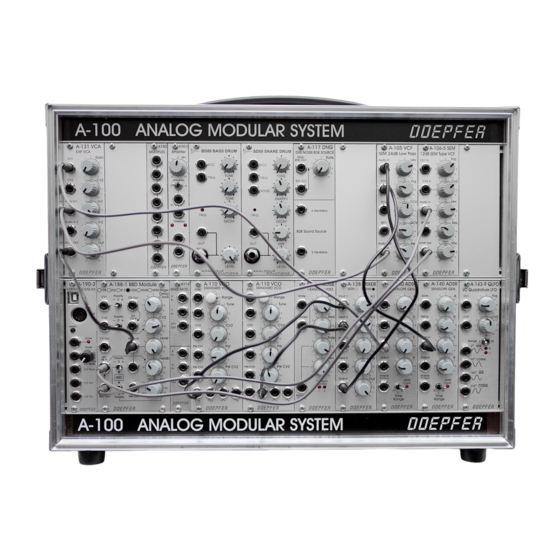DOEPFER MUSIKELEKTRONIK GMBH
DOEPFER MUSIKELEKTRONIK GMBH
DOEPFER MUSIKELEKTRONIK GMBH
DOEPFER MUSIKELEKTRONIK GMBH
Connecting the breakout module A-127BOM to the main module A-127
•
Switch off the power supply of the A-100 case which holds the main module A-127
•
Disassemble the A-127 main module from the A-100 case and disconnect the bus cable from the A-100 bus board
•
Disconnect the three 10 wire power supply ribbon cable which leads to the pin header JP1 of each of the three
LFO/filter boards of the A-127 main module. That way you have easier access to the pin headers JP4 which are used
to connect the A-127BOM module to the A-127 main module
•
Remove the jumpers that are installed on the pin headers JP4 of the three LFO/filter boards of the A-127 main module.
Usually they are in position B (bandpass) unless the factory setting has been changed.
•
Connect the three 10 wire ribbon cables coming from the breakout module A-127BOM to JP4 of the three LFO/filter
boards of the A-127 main module:
•
Connect the cable coming from JP3 of A-127BOM to JP4 of the upper LFO/filter board of the A-127 main module
•
Connect the cable coming from JP5 of A-127BOM to JP4 of the middle LFO/filter board of the A-127 main module
•
Connect the cable coming from JP7 of A-127BOM to JP4 of the bottom LFO/filter board of the A-127 main module
•
Pay attention to the correct polarity of each ribbon cable (correct position of the red wire):
•
JP4 A-127 LFO/filter boards: the red wire has to be aligned to the right side of the filter board (see sketches and
pictures)
•
JP3/JP5/JP7 A-127BOM board: the red wire has to be aligned to the right side (see sketches and pictures)
•
Reinstall the three 10 wire power supply ribbon cables to JP1 of each LFO/filter board (these have been removed
earlier for easier access to the pin headers JP4).
•
Change the position of the jumper installed to JP2/JP4/JP6 of the A-127BOM board if required. The factory setting is
bandpass. If another filter type has to be used for the mix signal of the A-127 main module the jumper has to be moved
to the position in question (lowpass, highpass, notch).
•
Connect the bus cables of the A-127 main module and the breakout module A-127BOM to the A-100 bus board in the
right way (i.e. red wire to the bottom, all 16 pins have align exactly to the female connector without horizontal or vertical
displacement). The power supply of the A-100 case still turned off !
•
Assemble the A-127 main module and next to it at the right side the breakout module A-127BOM. Pay attention not to
damage or pinch the ribbon cables between the main module and the breakout module.
•
Turn on the power of the A-100 case and check the correct function of both modules.
Note: This kind of connection works only from version 4/2012 of the A-127 main module. Connecting older versions of the
A-127 main module requires electronic experience because soldering is required. In this case please contact us for detailed
information about the connections between older version of the A-127 main module and the breakout module. You may
also send in the module for modification. In this case the working time required to carry out the modification will be charged.
For version 1 (manufactured until 1998) and version 2 (manufactured until 2001) of the A-127 main module not all features
of the breakout module are available. The reason is the missing highpass output for these early versions. The highpass is
also required for the notch filter. Consequently only lowpass and bandpass are available for these versions. From version 3
the highpass is available on the pc board but has to be identified and wired manually.
ANALOG MODULAR SYSTEM A-100