Cypress CYW954907AEVAL1F Schnellstart-Handbuch
Blättern Sie online oder laden Sie pdf Schnellstart-Handbuch für Hauptplatine Cypress CYW954907AEVAL1F herunter. Cypress CYW954907AEVAL1F 2 Seiten. Evaluation kit
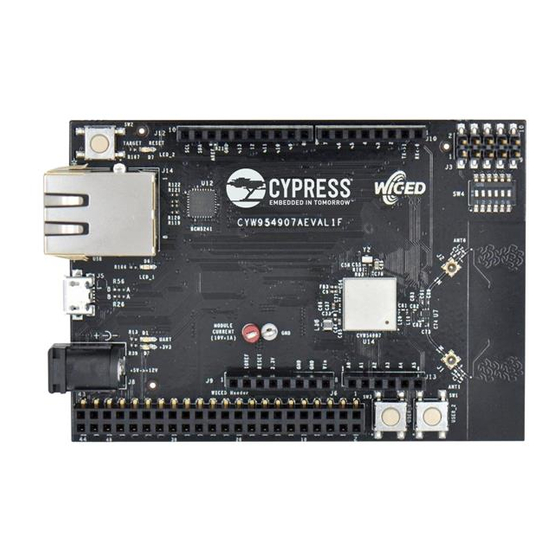
CYW954907AEVAL1F EVALUATION KIT QUICK START GUIDE
CYW954907AEVAL1F EVALUATION KIT
1. Register on Cypress WICED Community
and then download and install WICED
Studio 6.0 (or later) at
www.cypress.com/products/wiced-software.
2. Plug the kit into a USB port on your
computer.
3. Open a Serial Terminal Emulator with a
baud rate of 115200.
4. Every 5 seconds the kit will scan for
Wi-Fi networks.
Note : If drivers do not install automatically,
they can be found in the SDK installation folder
Kit Contents:
1 CYW954907AEVAL1F
Evaluation board
2 USB Standard-A to Micro-B cable
3 Quick Start Guide (this document)
www.cypress.com/CYW954907AEVAL1F
1
1. Download the kit user guide from
www.cypress.com/CYW954907AEVAL1F
2. Follow the instructions in the user guide
to program the kit, and use the provided
examples.
3. The example pre-programmed into the
kit is called snip.scan in WICED Studio.
2
