Cypress enCoRe V Schnellstart-Handbuch
Blättern Sie online oder laden Sie pdf Schnellstart-Handbuch für Hauptplatine Cypress enCoRe V herunter. Cypress enCoRe V 2 Seiten.
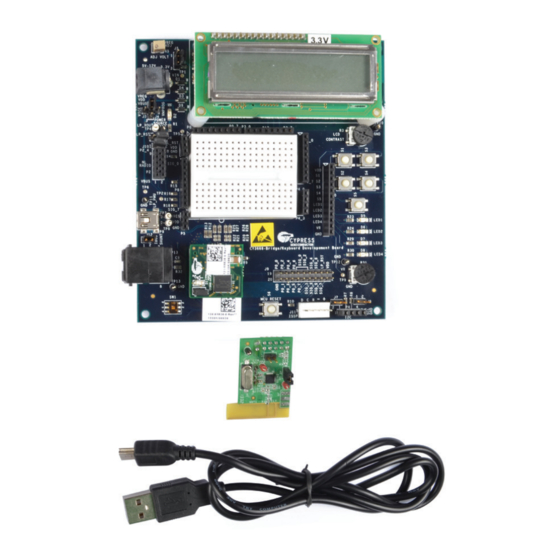
Contents
• The kit contains two development boards, two
enCoRe
V modules, two USB A/Mini-B cables and
TM
two WUSB-NX radio modules, required for the data
transfer demonstration explained in this guide
• The kit also includes two 12-V power adaptors,
10 jumper wires and one MiniProg for development
purposes (not shown in the figure above)
Running the PC based Application
• Copy the Cypress\Application" folder, from the flash
drive provided with the kit, to any location on
computer (both computers if using two)
• Run the "WUSB-NX_Demo.exe" application found
inside the copied folder
• Note each development board plugged into the
computer shows up as a unique entry in the "USB
Connection" combo box in the "Device Control" tab
of the application
• Select a unique entry in the "USB Connection" combo
box and press "Connect" to connect the application to
the respective development board
• Repeat the above steps for the second development
board on the same/different computer
DEMONSTRATION KIT QUICK START GUIDE
W
IRELESS
1
3
USB
NX
TM
WirelessUSB NX
Module
enCoRe V
Module
Hardware Setup
• Plug in the WUSB-NX module and enCoRe V module
on the development board
• Connect the development board to the computer using
the USB cable
• Repeat the above procedure for the other
development board
Note: Development boards can be connected via USB
to the same or to different computers
Running the Data Transfer Demonstration
• Go to the "TX/RX" tab on the PC based application
• Press "Start RX" in the "Receive" section to set the
application and respective development board as
a receiver
• On the other instance of the PC based application
(on the same/different computer) press "Continuous
Transmit" in the "Transmit" section to set the
application and respective development board
as a transmitter
• The status bar at the bottom of the application shows
the instantaneous Packet Error Rate (PER) on the
transmitter and the received packet count
(RX Packet Count) on the receiver
• Note the source code for the data transfer project
which includes the WUSB-NX driver is present in the
"Cypress\Firmware\Data_Transfer_Demo" folder
2
4
