Cypress PowerSoC CY3267 Schnellstart-Handbuch - Seite 3
Blättern Sie online oder laden Sie pdf Schnellstart-Handbuch für Hauptplatine Cypress PowerSoC CY3267 herunter. Cypress PowerSoC CY3267 12 Seiten. Lighting evaluation kit
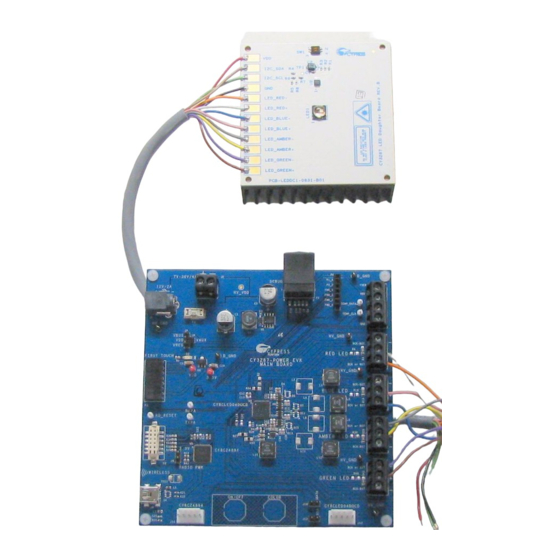
1. Review Kit Contents
The CY3267 Kit consists of two hardware components:
Main Board: This board consists of the PowerPSoC™ CY8CLED04DOCD
■
device, designed with a floating load buck topology to drive 1A to each of its four
output channels. The input power supply can come from the wall-wart connector
or the custom power supply screw terminals.
LED Daughter Board: This board serves as a load to the Main Board. It consists
■
of a 10W 4-channel RGBA LED integrated into a single package.
Straight out of the box, this hardware can be used to demonstrate the ability of Pow-
erPSoC to function as an Intelligent LED Controller. The kit's default firmware demon-
strates 4-channel color mixing intelligence that drives the RGBA LED to produce any
desired color within its gamut and can be evaluated using the kit software GUI.
2. Kit Software
The CY3267 Kit comes with Cypress Intelligent Lighting Control GUI that enables con-
trol of the 4-channel LED Daughter Board. It enables you to select the desired color
point, output intensity or the desired shade of white on the Planckian Locus (Color
Temperature Control). It enables you to set the individual intensity of each of the four
colors of the RGBA LED.
2.1 GUI Installation Requirements
To use the application included with the CY3267 PowerPSoC Lighting Evaluation Kit, a
personal computer running Windows Vista or Windows XP is required. The application
runs under 32-bit XP or 32-bit Vista and requires at least 1 MB of free disk space.
2.2 GUI Installation Instructions
The Intelligent Lighting Control application is included on the kit CD. Use the following
procedure to install the application.
2.2.1. On the CY3267 PowerPSoC Lighting Evaluation Kit CD, locate the folder titled
Software. Open the folder and launch Intelligent Lighting Control.msi file.
2.2.2. Follow the on-screen instructions. This installs the Intelligent Lighting Control
application and the associated .dll files into the location C:\Program
Files\Cypress\Intelligent Lighting Control on your computer's default disk, usu-
ally drive C.
Page 3
