Cyrus CM 17 Hybrid Benutzerhandbuch - Seite 16
Blättern Sie online oder laden Sie pdf Benutzerhandbuch für Mobiltelefon Cyrus CM 17 Hybrid herunter. Cyrus CM 17 Hybrid 20 Seiten.
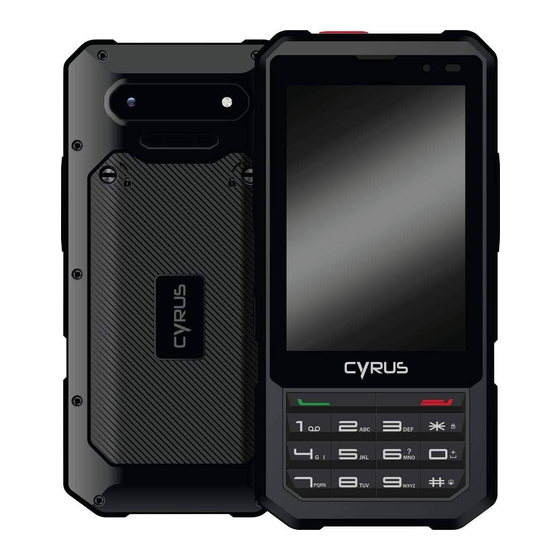
11. Applications
11.6 Sound recorder
Open the microphone from the main menu.
1. Bring the phone and microphone close to your mouth and click
to record sound.
2. Click
to stop recording.
3. Click
to play the recorded audio file.
11.7 Flashlight
Drag down the status bar, then click FLASHLIGHT in the drop-down
menu to turn it on and off.
11.8 FM Radio
Open the radio in the main menu (it is necessary to insert the ear studs
as an antenna in order to run the radio) .
1. Click
to turn on the radio.
2. Click
to view the list of radio stations.
3. Click
to search for radio stations located in front of the
current radio frequency.
12. Settings
Click SETTINGS on the main menu.
12.1 WLAN and Internet
12.1.1 WLAN
1. Click WLAN to enter the WLAN interface, then slide the
slider to On/Off.
2. Once the WLAN is turned on, you can search for nearby
WLAN connections. After you have logged into a WLAN
network, you can connect your phone via WLAN.
12.1.2 Bluetooth
1. To view the Bluetooth interface, click BLUETOOTH and
then turn it on or off.
2. After turning on Bluetooth, you can search for nearby Blue-
tooth hotspots. After connecting to Bluetooth, you can
transfer documents, photos, etc. to another Bluetooth device.
3. Click to update and rename the device and to view
received documents.
12.1.3 SIM
1. After the SIM card has been inserted, the network operator
can be displayed and the SIM card can be switched on or off.
N O T E :
If you operate the device with two SIM cards, the use of a
micro SD card is only possible with selected devices. Please
inform yourself on our Website under the technical data of
the respective model.
2. Preferred SIM card: the SIM card for mobile data networks.
16
12.1.4 Data usage
View the mobile data consumption of each application on SIM 1
and SIM 2.
12.1.5 Other settings
a. Flight mode
Set the flight mode on/off by sliding the switch left/right.
b. NFC
Activate NFC, to connect your device with another device to
exchange data.
c. Network Sharing and Portable Hotspots
After entering the Network Sharing and Portable Hotspot interface,
the phone can be selected as a portable WLAN hotspot where the
data connection is shared with multiple devices at the same time.
The phone can be connected with a USB cable to share the data
connection with the PC. Bluetooth-based network sharing allows
you to use the phone as a Bluetooth-based sharing hotspot to share
the phone's data connection with another device.
d. VPN
N O T E :
Before using VPN, a PIN or password must be set to block
the screen.
Click on the „+" icon in the upper right corner and add a new VPN.
Enter the name, server address, user name and password to connect
the phone to VPN. After a successful connection you can log on to
websites in other countries.
N O T E :
You must add the VPN server address, user name and pass-
word yourself
