Ambir ImageScan Pro 800ix series Handbuch für Installation und Einrichtung - Seite 9
Blättern Sie online oder laden Sie pdf Handbuch für Installation und Einrichtung für Scanner Ambir ImageScan Pro 800ix series herunter. Ambir ImageScan Pro 800ix series 14 Seiten. High-speed adf scanner installation and setup guide for mac
Auch für Ambir ImageScan Pro 800ix series: Handbuch für Installation und Einrichtung (15 seiten)
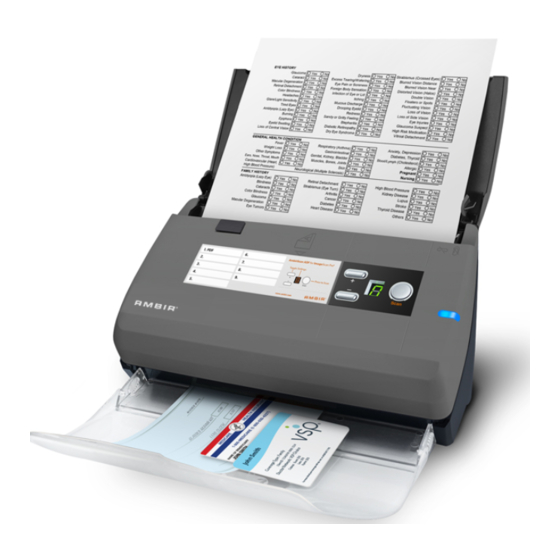
Maintenance and Troubleshooting:
Calibration with a Mac
Calibrate the scanner when colors appear in areas that should be white, or colors of the scanned
image and the original vary, or degraded image quality. Calibration allows you to compensate for
normal variations that can occur in the optical components over time.
Note: If you lose the calibration sheet or the calibration sheet is damaged, contact Ambir support.
1. Use the included calibration sheet to calibrate the scanner. The calibration sheet is
marked with arrows on the long edges and is specifically designed for calibrating your
scanner.
2. Insert the special calibration sheet into the ADF, with the one of the arrows pointing into the ADF.
3. Open AmbirScan ADF by clicking the icon in the Mac Dock
4. Click the
5. Click Start to begin the calibration process. The scanner will feed the calibration sheet and calibrate the
scanner. After the calibration is complete, click OK.
Cleaning the ADF
Use the following cleaning materials to clean the scanner:
• Soft, dry, lint free cloth
• Non-abrasive cleaning fluid; Isopropyl rubbing alcohol (95%)
Important:
Do not use water to clean the ADF.
1. Open the ADF cover by pulling the cover lever.
2. Gently wipe the following areas with the cloth dampened with cleaner. Be careful
NOT to scratch their surfaces.
3. Close the ADF cover by pushing it back down until it snaps into place.
icon in the menu bar and select "Calibration Wizard" from the drop down
Cleaning the Feed Roller:
Wipe the Feed Roller from side to side and then rotate it.
Repeat until then entire roller is cleaned.
Cleaning the Pad Module:
Wipe the Pad Module from top to bottom (in the direction of
arrow shown in below picture). Be careful not to damage
the pick springs of the pad.
Wait for cleaned areas to dry completely.
8
