Coastal Amusements Yahtzee Manual operativo estándar - Página 5
Navegue en línea o descargue pdf Manual operativo estándar para Máquinas recreativas Coastal Amusements Yahtzee. Coastal Amusements Yahtzee 15 páginas.
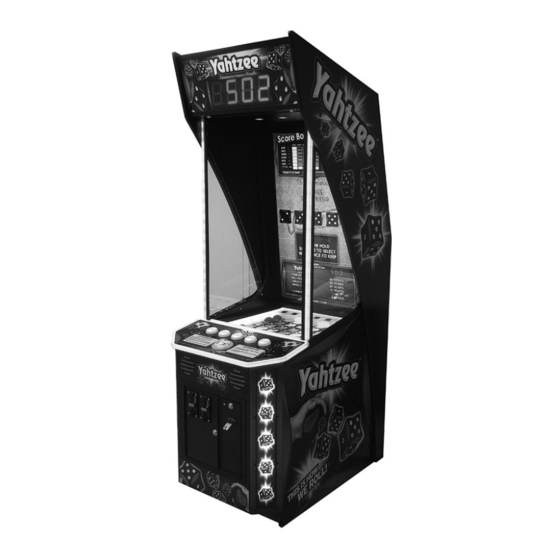
If this setting is on, the game will recommend which dice to hold in order to get the
best winning combination. Player only has to press 'POP' to play the game.
When set to 'Off', the player must press the Hold buttons to select the dice to keep
before pressing 'POP'.
When this option is on, the balls will pop when the game is in demonstration
mode, simulating game play.
Use this option when you want to link multiple games together to share the
progressive Yahtzee® bonus. One game must be set as the Master. The other
'slave' games must be set to unique numbers (2-10). When games are linked,
you can make all adjustments to the Master game only. All information will be
automatically transferred from the Master to the 'slaves'. There is no need to
program each game in the link. Most settings on the 'slave' games will be
disabled.
Select 'ON' to allow game to be started by pressing the 'POP' button. No coins
are necessary to start game.
Select 'ON' if you are using a card swipe device. This setting will automatically
default the game to 1 credit to start.
Set this option to the number of credits needed to start one game.
This option will be automatically disabled when "Card Swipe" is set to 'On'.
SMART DRAW
(ON, OFF) [default: ON]
POP IN ATTRACT
(ON/OFF) [default: ON]
LINKED UNIT NUMBER
(OFF, MASTER, 2-10) [default: OFF]
PRICING ADJUSTMENTS
FREE PLAY
(ON/OFF) [default: OFF]
CARD SWIPE
(ON/OFF) [default: OFF]
CREDITS TO START
(1-10) [default: 2]
