Acer AL512 Manual del usuario - Página 10
Navegue en línea o descargue pdf Manual del usuario para Monitor Acer AL512. Acer AL512 13 páginas. 15.0" tft
También para Acer AL512: Manual de servicio (40 páginas), Manual de servicio (40 páginas)
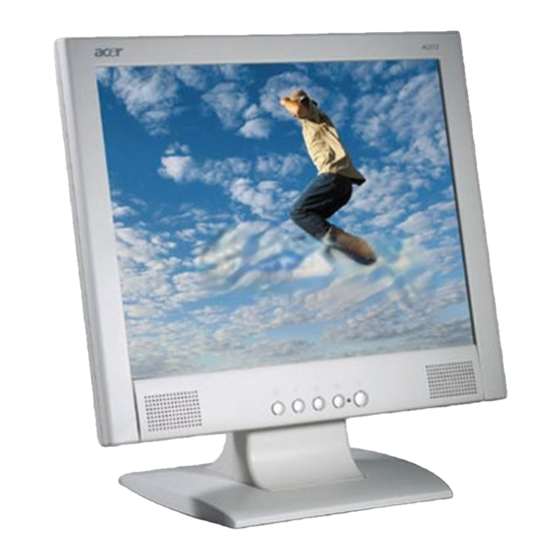
Memory Recall: Restore default settings of contrast, brightness, color temperature, OSD position,
OSD timeout and Sharpness
Audio Menu:
!
Volume: For adjust speaker output.
!
Mute: To disable the volume of speaker.
Hot Key functions:
When no OSD appears, press:
the " " button to turn the OSD on/off,
the " " buttons for the monitor auto image adjust,
the"6" button to adjust the contrast,
the "5" button to adjust the brightness,
or "6" + "5" for Memory Recall.
Timing modes
VESA
VESA
MAC
VESA
VESA
VESA
VESA
VESA
MAC
VESA
VESA
VESA/MAC
720 x 400 @ 70HZ
640 x 480 @ 60HZ
640 x 480 @ 67HZ
640 x 480 @ 75HZ
800 x 600 @ 56HZ
800 x 600 @ 60HZ
800 x 600 @ 72HZ
800 x 600 @ 75HZ
832 x 624 @ 75HZ
1024 x 768 @ 60HZ
1024 x 768 @ 70HZ
1024 x 768 @ 75 Hz
4
