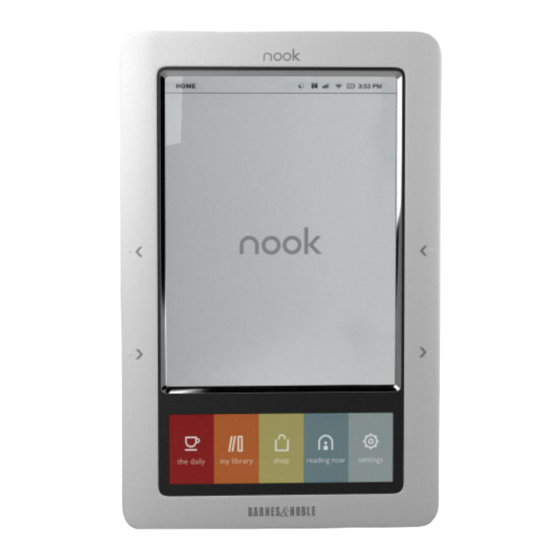Barnes & Noble NOOK Color Manual del usuario - Página 4
Navegue en línea o descargue pdf Manual del usuario para Tableta Barnes & Noble NOOK Color. Barnes & Noble NOOK Color 6 páginas. Barnes & noble nook tablet 16gb: quick start
También para Barnes & Noble NOOK Color: Manual de inicio rápido (11 páginas), Manual rápido (20 páginas), Manual de inicio rápido (12 páginas), Manual de inicio rápido (17 páginas), Manual de inicio rápido (10 páginas), Manual de inicio rápido (11 páginas), Manual del usuario (18 páginas)