AMES 57013 Manual del usuario e instrucciones de seguridad - Página 12
Navegue en línea o descargue pdf Manual del usuario e instrucciones de seguridad para Instrumentos de medida AMES 57013. AMES 57013 16 páginas. 200ft. laser distance meter
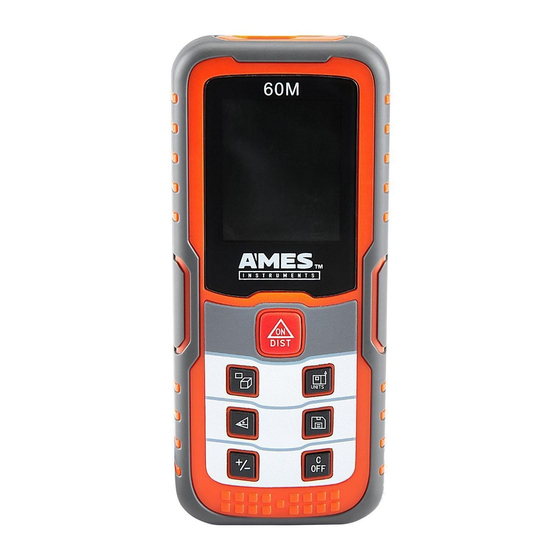
indirect Height/Length - Double pythagorean
1.
Place Meter on tripod.
2.
Press DiSt button to turn Meter on.
3.
Set Laser Reference Point.
4.
Press
until
5.
Press DiSt button to activate laser.
6.
White measurement - Tilt Meter
up, point at top reference point on
surface, then press DiSt button.
7.
Pink measurement - Level Meter and
point at middle reference point on
surface, then press DiSt button.
indirect Height/Length - Double pythagorean Minus
1.
Press DiSt button to turn Meter on.
2.
Set Laser Reference Point.
3.
Press
until
4.
Press DiSt button to activate laser.
5.
White measurement - Place Meter
on the ground. Tilt Meter up,
point at top reference point on
surface, then press DiSt button.
6.
Pink measurement - Keep Meter
on the ground, point at specific
reference point on surface,
then press DiSt button.
7.
Blue measurement - Keep Meter
on the ground, point at bottom
reference point on surface,
then press DiSt button.
8.
Yellow measurement -
Height of specific area.
Page 12
appears.
appears.
For technical questions, please call 1-888-866-5797.
8.
Blue measurement - Tilt Meter down,
point at bottom reference point on
surface, then press DiSt button.
9.
Yellow measurement - Height.
note: Measurement may also
be performed on horizontal
surface to measure length.
note: Measurement may also
be performed on horizontal
surface to measure length.
Item 57013
