Asus Degatto D1T Manual del usuario de hardware - Página 8
Navegue en línea o descargue pdf Manual del usuario de hardware para Escritorio Asus Degatto D1T. Asus Degatto D1T 50 páginas. Portable desktop pc
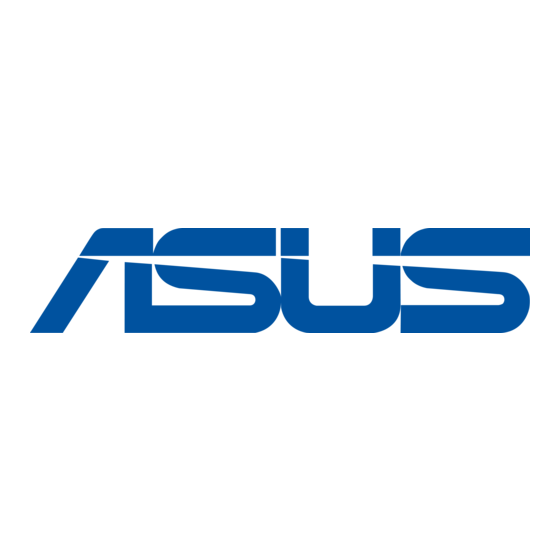
1. Introducing the Portable Desktop PC .................................................. 10
About This User's Manual ..................................................................................................... 11
Notes For This Manual ..................................................................................................... 11
2. Knowing the Parts.................................................................................. 12
Top Side ................................................................................................................................ 13
Bottom Side........................................................................................................................... 15
Left Side ................................................................................................................................ 16
Right Side .............................................................................................................................. 17
Rear Side .............................................................................................................................. 18
Front Side .............................................................................................................................. 20
3. Getting Started ....................................................................................... 21
Power Connection ................................................................................................................. 22
Powering ON The Portable Desktop PC ............................................................................... 22
The Power-On Self Test (POST) ........................................................................................... 23
Power Management - Stand By and Hibernate ..................................................................... 23
Restarting or Rebooting ........................................................................................................ 24
Powering OFF the Portable Desktop PC .............................................................................. 24
Using the Keyboard............................................................................................................... 25
Colored Hot Keys ............................................................................................................. 25
Instant Launch Keys and Status Indicators ........................................................................... 26
Status Indicators .............................................................................................................. 26
Instant Launch Keys ........................................................................................................ 27
Status Indicators (Internally and Externally Visible) ......................................................... 28
Microsoft Windows™ Keys .............................................................................................. 29
Keyboard as a Numeric Keypad ...................................................................................... 29
Keyboard as Cursors ....................................................................................................... 30
4. Using the Portable Desktop PC ............................................................ 31
Pointing Device .............................................................................................................. 32
Using the Touchpad ......................................................................................................... 32
Touchpad Usage Illustrations ........................................................................................... 32
Caring for the Touchpad ................................................................................................... 34
Optical Drive .......................................................................................................................... 35
Multimedia DJ ....................................................................................................................... 38
Optional External Connections.............................................................................................. 39
PC Card (PCMCIA) Socket ................................................................................................... 42
32-bit CardBus Support ................................................................................................... 42
8
Contents
