Asus Eee Box Manual del usuario - Página 28
Navegue en línea o descargue pdf Manual del usuario para Escritorio Asus Eee Box. Asus Eee Box 32 páginas.
También para Asus Eee Box: Manual (2 páginas)
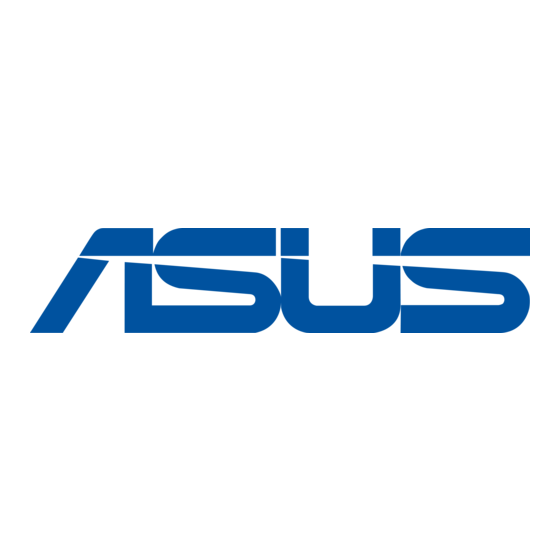
Using the LaunchBar
The LaunchBar contains application and system status icons. The
LaunchBar can be hidden or located on any side of the screen.
Starts the Web Browser for quick access to the World Wide
Web.
Starts the Photo Manager album/organizer tool.
Starts the Chat instant messaging tool.
Start the Skype application.
Opens Configuration Panel to configure network settings
and other preferences.
In rare cases when one of the above applications stops responding,
you can right-click its icon and then click Close to close it forcibly.
Opens File Manager that gives you access to the files in
USB drives. If a USB device is detected, the icon is with a
green arrow.
Express Gate allows you to upload files from the hard disk drive
and USB drives and to download files to USB drives only.
Shows network status; click to configure network settings.
Shows volume status; click to change volume.
Configures input method settings as well as keyboard
shortcuts.
28
Eee Box PC
