Asus Essentio CG5270-BP003 Manual del usuario - Página 20
Navegue en línea o descargue pdf Manual del usuario para Escritorio Asus Essentio CG5270-BP003. Asus Essentio CG5270-BP003 25 páginas. Desktop pc
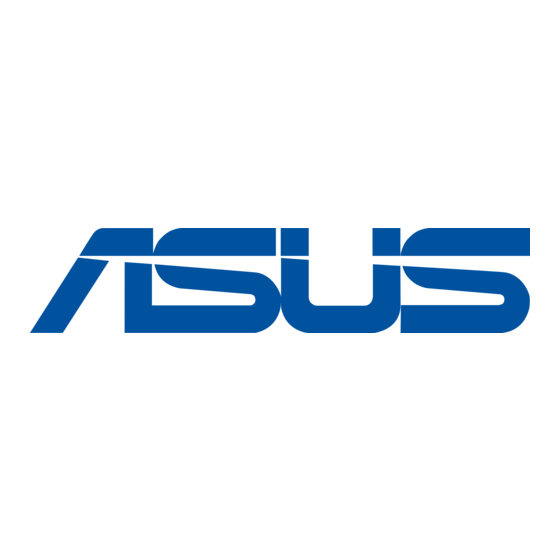
AI Security enables you to set a password to secure your devices, such as
USB flash disks and CD/DVD disks, from unauthorized access.
To lock a device:
1. When using AI Security for the first time, you are asked to
set a password. Enter a password with at most 20 alpha-
numeric characters.
2. Confirm the password.
. Key in the password hint (recommended).
4. When done, click Ok.
5. Select the device you want to lock, then click Apply.
. Key in the password you have set previously, then click
Ok. The selected device is locked and not accessible.
To unlock the selected device:
1. Uncheck the checkbox of the selected device, then click
Apply.
2. Key in the password you have set previously, then click
Ok. The selected device is unlocked.
To change password:
Click Change Password, then follow the onscreen instruc-
tions to change password.
AI Booting allows you to specify the boot device priority sequence.
To specify the boot sequence:
1. Select a device, then click on the left/right button to
specify the boot sequence.
2. When done, press Apply.
20 ASUS Essentio Desktop PC
AI Security
AI Booting
