Asus BE279QSK Series Manual del usuario - Página 25
Navegue en línea o descargue pdf Manual del usuario para Monitor Asus BE279QSK Series. Asus BE279QSK Series 40 páginas.
También para Asus BE279QSK Series: Manual del usuario (40 páginas)
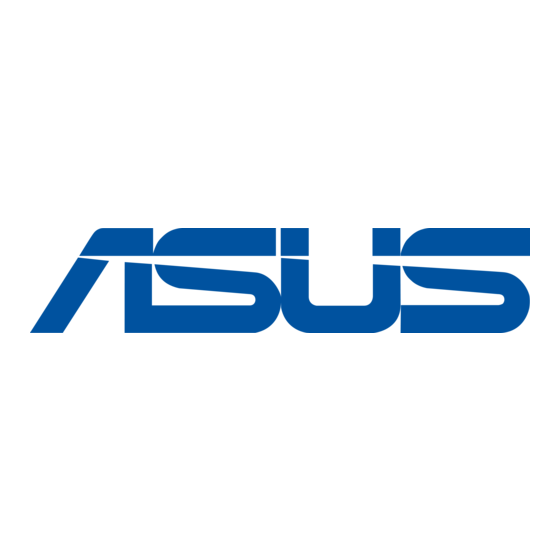
If the USB cable and the HDMI or DP cable are connected from monitor to the
computer,
Click ASUS BE/C6 webcam series Set Default, the monitor speaker will be used
as the default setting.
Click OK to exit the Sound setting.
Sound setting set the BE/C6 webcam series as default.
ASUS BE279QSK/BE279QSKY Series LCD Monitor
2-11
