Asus PB328 Series Manual del usuario - Página 24
Navegue en línea o descargue pdf Manual del usuario para Monitor Asus PB328 Series. Asus PB328 Series 30 páginas. Lcd monitor
También para Asus PB328 Series: Manual del usuario (29 páginas), Manual del usuario (29 páginas)
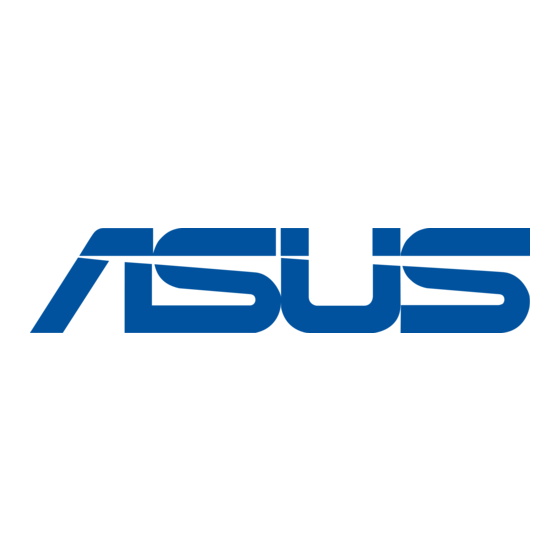
5..
Sound
You can adjust Volume, Mute and Source from this menu.
•.
Volume: the adjusting range is from 0 to 100.
•.
Mute: toggles the monitor sound between on and off.
•.
Source: decides the monitor sound comes from which source.
6..
PIP/PBP.Setting
The PIP/PBP Setting allows you to open up another sub-window connected
from another video source besides the main-window from your original video
source. By activating this function, you can have two pictures from two
different video sources displayed by the monitor.
•.
PIP/PBP.Mode: Turns the PIP or PBP function on or off.
•.
PIP/PBP.Source: Selects the video input source from among VGA, DVI,
HDMI and DisplayPort.
•.
PIP.Size: Adjusts the PIP size to Small, Middle, or Large. (Only available
for the PIP mode)
•.
PIP.Position: Adjusts the position of the sub-window to Right-Top, Left-
Top, Right-Bottom, or Left-Bottom. (Only available for the PIP mode)
•.
SWAP: Switches the sources of the main and sub-windows.
3-6
Splendid
Volume
Blue Light Filter
Mute
Color
Source
Image
Sound
PIP/PBP Setting
Input Select
More
Splendid
PIP/PBP Mode
Blue Light Filter
PIP/PBP Source
Color
PIP Size
Image
PIP Position
Sound
Swap
PIP/PBP Setting
Input Select
More
Standard Mode
DisplayPort 2560 x 1440 @ 60Hz
Standard Mode
DisplayPort 2560 x 1440 @ 60Hz
Chapter 3: OSD (On-Screen Display) menu
PB328
PB328
