Asus PT201 series Manual del usuario - Página 22
Navegue en línea o descargue pdf Manual del usuario para Monitor Asus PT201 series. Asus PT201 series 32 páginas. Lcd monitor
También para Asus PT201 series: Manual de instalación (12 páginas)
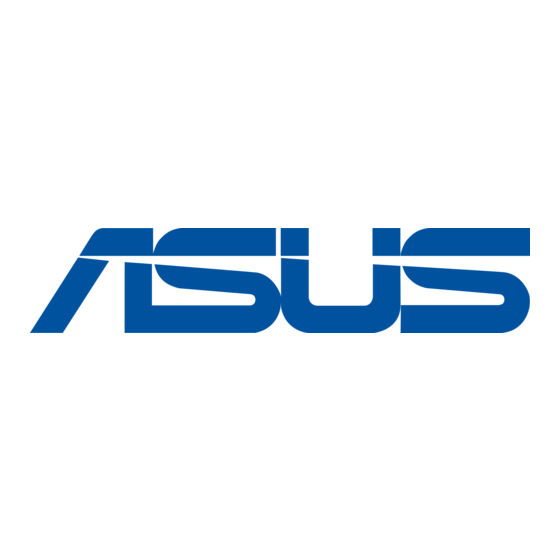
Monitor Settings
Menu functions
Exit
Touch mode selection
These icons switch the touch action mode.
A (
) mark is displayed at the top of the icon for the selected
mode.
The mode can be checked using the touch mark located on
the right-side of the screen. (See pages 23, 25)
On the PT201 the icon pen design varies when the digitizer
pen is connected.
This icon switches the touch action mode to finger/pen
mode.
When using the touch pen (digitizer pen is not connected),
appears. When the digitizer pen is connected,
appears.
The touch mark (see page 25) becomes the finger/pen
mark
or
.
This icon switches the touch action mode to pen-only
mode.
When using the touch pen (digitizer pen is not connected),
appears. When the digitizer pen is connected,
appears.
The touch mark becomes the finger/pen mark
Finger-only mode
This icon switches the touch action mode to finger-only
mode.
The touch mark becomes the finger-only mark
Volume
This icon adjusts speaker and headphone volume.
Touching [Mute] temporarily sets the volume to 0.
Touching [Mute] again returns the volume to the previous
level.
22
E
Setup
Input Select
Finger/pen mode
Pen-only mode
or
.
Volume
Finger-only
mode
Input Select
This icon manually switches the signal input source from the
PC.
Touching the icon displays HDMI and DisplayPort.
A (
) mark is added to the input source being displayed.
Setup
This icon configures the monitor.
For details on individual settings, see page 23.
Exit
This icon closes the menu screen.
.
Pen-only
Finger/pen
mode
mode
Touch mode selection
